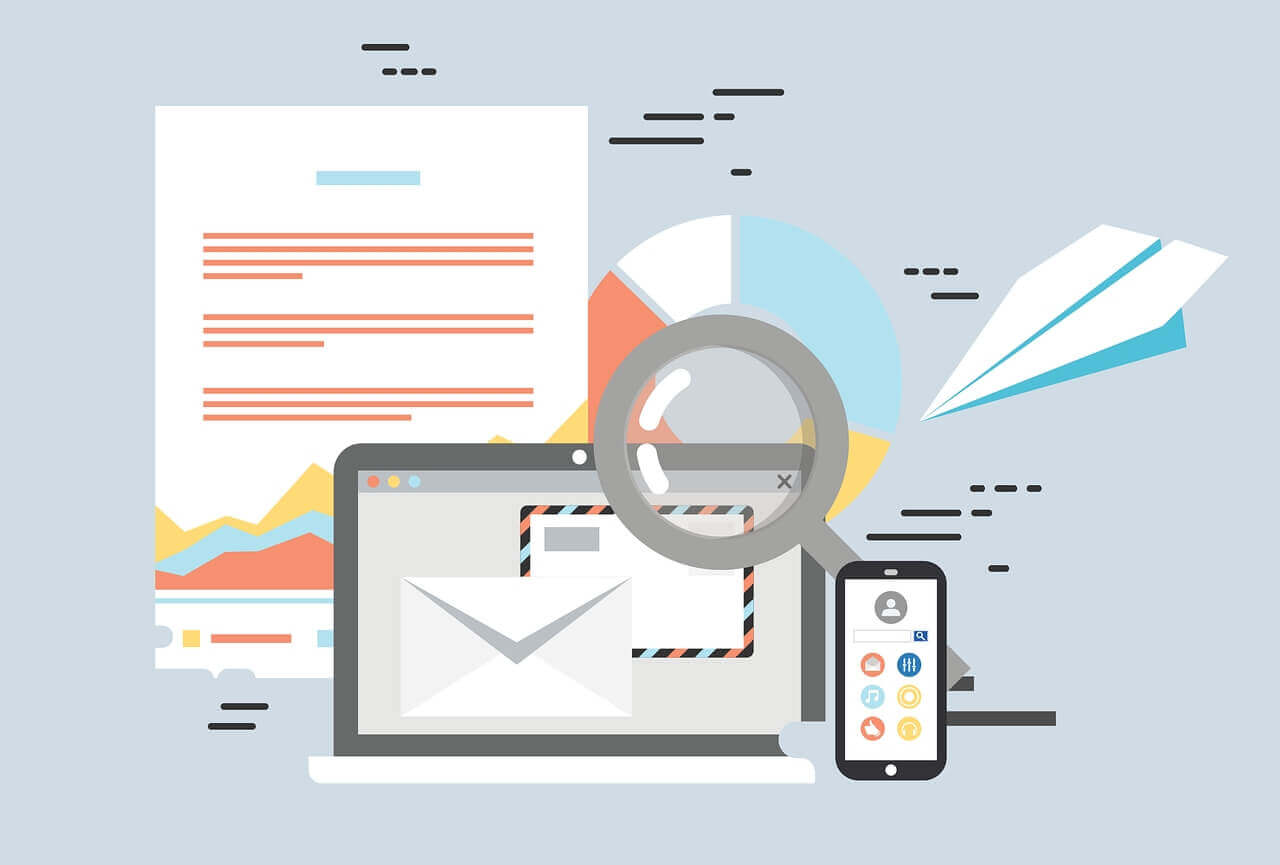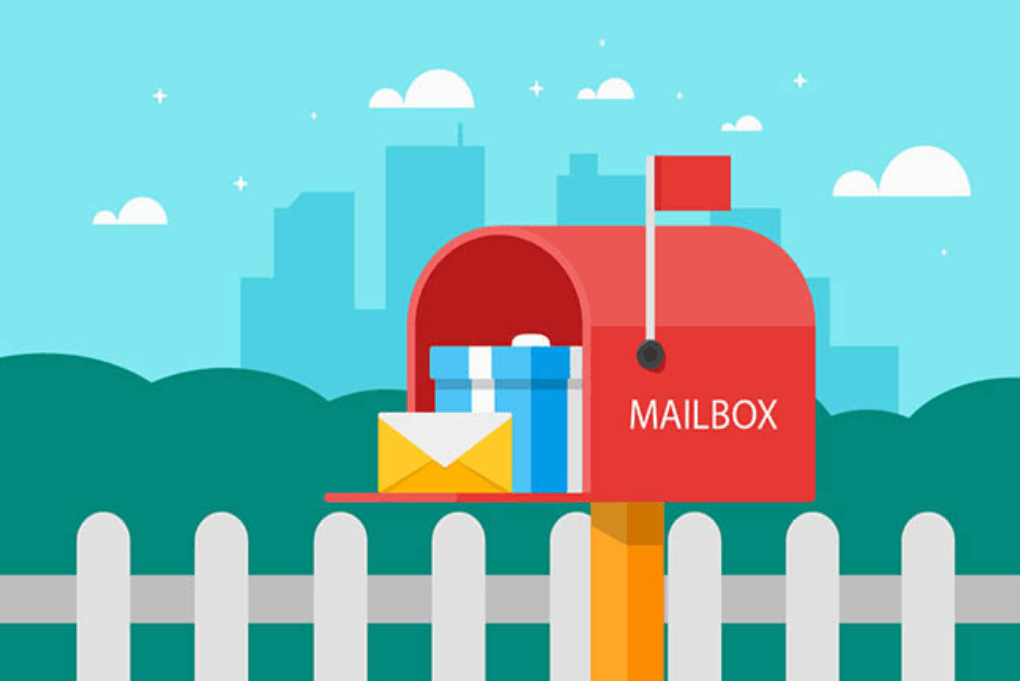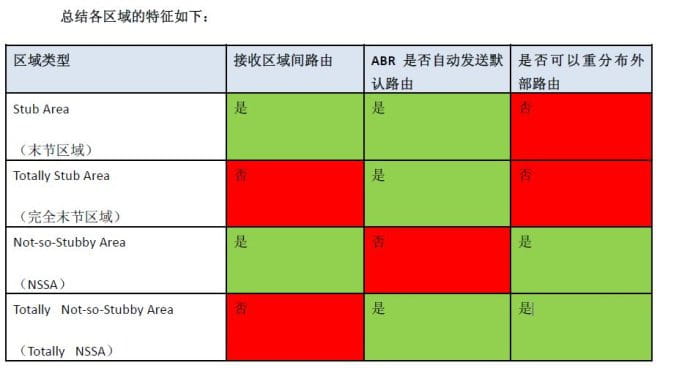搜索到
28
篇与
的结果
-
![SecureCRT终端通过串口线登陆问题]() SecureCRT终端通过串口线登陆问题 问题描述:客户同时采购AR1200-S 路路由器器和S5724TP-SI 交换机组建公司⼩小型园区⽹网络,⾸首次使⽤用SecureCRT 终 端⼯工具通过串串⼝口线本地登陆对设备进⾏行行配置,SecureCRT 默认配置,登陆AR1200-S 路路由器器⼀一切正常, 同样的串串⼝口线、PC 和终端⼯工具登陆S5700 交换机只能输出信息,却完全⽆无法输⼊入命令⾏行行进⾏行行操作。处理理过程 1、客户最开始使⽤用的是标配AR1200-S 路路由器器的串串⼝口线登陆S5700 交换机,换成S5700 标配的串串⼝口线 后问题重现,同时这条串串⼝口线登陆AR 路路由器器正常,排除串串⼝口线问题; 2、S5700 交换机console ⼝口损坏,重启交换机,重启过程的打印信息输出正常,且交换机启动⼀一切正 常: BIOS LOADING ... Copyright (c) 2008-2010 HUAWEI TECH CO., LTD. (Ver127, Apr 11 2012, 10:27:20) Press Ctrl+B to enter BOOTROM menu... 0 Auto-booting... Update Epld file ............................ None Update FansCard file ........................ None Decompressing VRP software .................. done USB2 Host Stack Initialized. USB Hub Driver Initialized USBD Wind River Systems, Inc. 512 Initialized EHCI Controller found. Waiting to attach to USBD... USB_MODE_REG=0x3 Done. usbPegasusEndInit () returned OK 0x62ffe68 (tRootTask): usbBulkDevInit () returned OK PPI DEV SysInit......OK Vrrp cmd disable... BFD cmd disable...Hard system init.................OK Begin to start the system, please waiting ...... VOS VFS init.....................OKVOS monitor init.................OK CFM init advance.................OK PAT init ........................OK HA S2M init......................OK VOS VFS init hind ...............OK VRP_Root begin... VRP_InitializeTask begin... Init the Device Link.............OK CFG_PlaneInit begin..............OK CFM_Init begin...................OK CLI_CmdInit begin................OK VRP_RegestAllLINKCmd begin.......OK create task begin................ task init begin... Recover configuration...OK! Press ENTER to get started. 排除console ⼝口损坏; 3、检查SecureCRT 登陆配置,客户采⽤用默认配置:流控选项⾥里里选择了了RTS/CTS,将此流控选项去掉,保证流控为⽆无,之后再次登陆S5700 交换机,恢复 正常,可以正常输⼊入输出,进⾏行行配置等操作。 根因 1、串串⼝口线损坏 2、S5700 交换机console ⼝口损坏 3、SecureCRT 设置错误 建议与总结 采⽤用SecureCRT 终端⼯工具本地登陆AR 路路由器器与S5700 交换机时,流控选项⾥里里,勾选RTS/CTS 时, 登陆AR 路路由器器正常,但是对于S5700 交换机,必须将流控位全部去掉,才能正常登陆交换机。建议 采⽤用SecureCRT 登陆AR 路路由器器和S 系列列盒式交换机时,流控位全部勾掉,可保证都能正常登陆。
SecureCRT终端通过串口线登陆问题 问题描述:客户同时采购AR1200-S 路路由器器和S5724TP-SI 交换机组建公司⼩小型园区⽹网络,⾸首次使⽤用SecureCRT 终 端⼯工具通过串串⼝口线本地登陆对设备进⾏行行配置,SecureCRT 默认配置,登陆AR1200-S 路路由器器⼀一切正常, 同样的串串⼝口线、PC 和终端⼯工具登陆S5700 交换机只能输出信息,却完全⽆无法输⼊入命令⾏行行进⾏行行操作。处理理过程 1、客户最开始使⽤用的是标配AR1200-S 路路由器器的串串⼝口线登陆S5700 交换机,换成S5700 标配的串串⼝口线 后问题重现,同时这条串串⼝口线登陆AR 路路由器器正常,排除串串⼝口线问题; 2、S5700 交换机console ⼝口损坏,重启交换机,重启过程的打印信息输出正常,且交换机启动⼀一切正 常: BIOS LOADING ... Copyright (c) 2008-2010 HUAWEI TECH CO., LTD. (Ver127, Apr 11 2012, 10:27:20) Press Ctrl+B to enter BOOTROM menu... 0 Auto-booting... Update Epld file ............................ None Update FansCard file ........................ None Decompressing VRP software .................. done USB2 Host Stack Initialized. USB Hub Driver Initialized USBD Wind River Systems, Inc. 512 Initialized EHCI Controller found. Waiting to attach to USBD... USB_MODE_REG=0x3 Done. usbPegasusEndInit () returned OK 0x62ffe68 (tRootTask): usbBulkDevInit () returned OK PPI DEV SysInit......OK Vrrp cmd disable... BFD cmd disable...Hard system init.................OK Begin to start the system, please waiting ...... VOS VFS init.....................OKVOS monitor init.................OK CFM init advance.................OK PAT init ........................OK HA S2M init......................OK VOS VFS init hind ...............OK VRP_Root begin... VRP_InitializeTask begin... Init the Device Link.............OK CFG_PlaneInit begin..............OK CFM_Init begin...................OK CLI_CmdInit begin................OK VRP_RegestAllLINKCmd begin.......OK create task begin................ task init begin... Recover configuration...OK! Press ENTER to get started. 排除console ⼝口损坏; 3、检查SecureCRT 登陆配置,客户采⽤用默认配置:流控选项⾥里里选择了了RTS/CTS,将此流控选项去掉,保证流控为⽆无,之后再次登陆S5700 交换机,恢复 正常,可以正常输⼊入输出,进⾏行行配置等操作。 根因 1、串串⼝口线损坏 2、S5700 交换机console ⼝口损坏 3、SecureCRT 设置错误 建议与总结 采⽤用SecureCRT 终端⼯工具本地登陆AR 路路由器器与S5700 交换机时,流控选项⾥里里,勾选RTS/CTS 时, 登陆AR 路路由器器正常,但是对于S5700 交换机,必须将流控位全部去掉,才能正常登陆交换机。建议 采⽤用SecureCRT 登陆AR 路路由器器和S 系列列盒式交换机时,流控位全部勾掉,可保证都能正常登陆。 -
![华为话务台C803CTX振铃无声音提示解决方法]() 华为话务台C803CTX振铃无声音提示解决方法 √> 华为话务台C803CTX/C802CTX用户打进来振铃无提示声音,话务台界面右下角声音提示无法勾选?华为话务台C803CTX振铃无声音提示解决方法下面先让我滑稽一下 ::aru:insidious:: 然后再到正文好了该正文了-.-下图是问题描述首先 点击-菜单栏-系统管理-解锁配置然后会发现有个框框弹出来让你输入密码,默认为空 直接回车即可。此时 声音提示就可以勾选啦这样声音就正常了版权声明:本文由刘大喵创作,转载时须注明出处及本声明。 本文链接:https://www.ledo.cc/605.html 友情提示:感谢阅读,如有错误,欢迎指正。
华为话务台C803CTX振铃无声音提示解决方法 √> 华为话务台C803CTX/C802CTX用户打进来振铃无提示声音,话务台界面右下角声音提示无法勾选?华为话务台C803CTX振铃无声音提示解决方法下面先让我滑稽一下 ::aru:insidious:: 然后再到正文好了该正文了-.-下图是问题描述首先 点击-菜单栏-系统管理-解锁配置然后会发现有个框框弹出来让你输入密码,默认为空 直接回车即可。此时 声音提示就可以勾选啦这样声音就正常了版权声明:本文由刘大喵创作,转载时须注明出处及本声明。 本文链接:https://www.ledo.cc/605.html 友情提示:感谢阅读,如有错误,欢迎指正。 -
![交换机(Switch)的个人理解]() 交换机(Switch)的个人理解 概念与作用交换机(switch)是集线器的换代产品,其作用也是将传输介质的线缆汇聚在一起,以实现计算机的连接。但集线器工作在OSI模型的物理层,而交换机工作在OSI模型的数据链路层。工作原理地址表端口地址表记录了端口下包含主机的MAC地址。端口地址表是交换机上电后自动建立的,保存在RAM中,并且自动维护。交换机隔离冲突域的原理是根据其端口地址表和转发决策决定的。转发决策交换机的转发决策有三种操作:丢弃、转发和扩散。丢弃:当本端口下的主机访问已知本端口下的主机时丢弃。转发:当某端口下的主机访问已知某端口下的主机时转发。扩散:当某端口下的主机访问未知端口下的主机时要扩散。每个操作都要记录下发包端的MAC地址,以备其它主机的访问。VLANVirtual Lan是虚拟逻辑网络,交换机通过VLAN设置,可以划分为多个逻辑网络,从而隔离广播域。具有三层模块的交换机可以实现VLAN间的路由。端口模式个人理解部分1、Access口:仅可以属于某一个Vlan,所以可以连客户端,且客户端只能属于端口的VLAN。2、Trunk口:可以属于多个VLAN ,且默认VLAN的数据帧会发出会去掉VLAN标签,其他的VLAN发送不去除VLAN标签,所以只有默认VLAN的端口可以连客户端3、Hybrid口:可以属于多个VLAN,可以让属于多个VLAN的端口为数据帧打上指定的VLAN标签或去掉某些VLAN标签。所以可以指定为连接的客户端分配多个VLAN。默认VLAN1、Access端口只属于1个VLAN,所以它的缺省VLAN就是它所在的VLAN,不用设置;2、Hybrid端口和Trunk端口属于多个VLAN, 所以需要设置缺省VLAN ID。缺省情况下,Hybrid端口和Trunk端口的缺省VLAN为VLAN 1;如果设置了端口的缺省VLAN ID,当端口接收到不带VLAN tag的报文后,则将报文转发到属于缺省VLAN的端口;当端口发送带有VLAN tag的报文时,如果该报文的VLAN ID与端口缺省的VLAN ID相同,则系统将去掉报文的VLAN tag,然后再发送该报文。注:对于华为交换机,缺省VLAN被称为“Pvid Vlan”,对于思科交换机缺省VLAN被称为“Native Vlan”。交换机接口出入数据处理过程:1、Access端口收报文:收到电脑或者其他设备的一个报文,判断是否有VLAN信息:如果没有则打上端口的PVID, 并进行交换转发;如果有则直接丢弃(缺省);Access端口发报文:将报文的VLAN信息剥离, 直接发送出去;2、Trunk端口收报文收到一个报文,判断是否有VLAN信息:如果没有则打上端口的PVID,并进行交换转发;如果有则判断该Trunk端口是否允许该VLAN的数据进入:如果可以则转发,否则丢弃;Trunk端口发报文:比较端口的PVID和将要发送报文的VLAN信息,如果两者相等则剥离VLAN信息,再发送,如果不相等则直接发送;3、Hybrid端口收报文:收到一个报文,判断是否有VLAN信息:如果没有则打上端口的PVID, 并进行交换转发;如果有则判断该Hybrid端口是否允许该VLAN的数据进入,如果可以则转发,否则丢弃(此时端口上的untag配置是不用考虑的,untag配置只是对发送报文时起作用)。Hybrid端口发报文1、判断该VLAN在本端口的属性(disp interface即可看到该端口对哪些VLAN是untag,哪些VLAN是tag);2、如果是untag则剥离VLAN信息,再发送,如果是tag则直接发送;
交换机(Switch)的个人理解 概念与作用交换机(switch)是集线器的换代产品,其作用也是将传输介质的线缆汇聚在一起,以实现计算机的连接。但集线器工作在OSI模型的物理层,而交换机工作在OSI模型的数据链路层。工作原理地址表端口地址表记录了端口下包含主机的MAC地址。端口地址表是交换机上电后自动建立的,保存在RAM中,并且自动维护。交换机隔离冲突域的原理是根据其端口地址表和转发决策决定的。转发决策交换机的转发决策有三种操作:丢弃、转发和扩散。丢弃:当本端口下的主机访问已知本端口下的主机时丢弃。转发:当某端口下的主机访问已知某端口下的主机时转发。扩散:当某端口下的主机访问未知端口下的主机时要扩散。每个操作都要记录下发包端的MAC地址,以备其它主机的访问。VLANVirtual Lan是虚拟逻辑网络,交换机通过VLAN设置,可以划分为多个逻辑网络,从而隔离广播域。具有三层模块的交换机可以实现VLAN间的路由。端口模式个人理解部分1、Access口:仅可以属于某一个Vlan,所以可以连客户端,且客户端只能属于端口的VLAN。2、Trunk口:可以属于多个VLAN ,且默认VLAN的数据帧会发出会去掉VLAN标签,其他的VLAN发送不去除VLAN标签,所以只有默认VLAN的端口可以连客户端3、Hybrid口:可以属于多个VLAN,可以让属于多个VLAN的端口为数据帧打上指定的VLAN标签或去掉某些VLAN标签。所以可以指定为连接的客户端分配多个VLAN。默认VLAN1、Access端口只属于1个VLAN,所以它的缺省VLAN就是它所在的VLAN,不用设置;2、Hybrid端口和Trunk端口属于多个VLAN, 所以需要设置缺省VLAN ID。缺省情况下,Hybrid端口和Trunk端口的缺省VLAN为VLAN 1;如果设置了端口的缺省VLAN ID,当端口接收到不带VLAN tag的报文后,则将报文转发到属于缺省VLAN的端口;当端口发送带有VLAN tag的报文时,如果该报文的VLAN ID与端口缺省的VLAN ID相同,则系统将去掉报文的VLAN tag,然后再发送该报文。注:对于华为交换机,缺省VLAN被称为“Pvid Vlan”,对于思科交换机缺省VLAN被称为“Native Vlan”。交换机接口出入数据处理过程:1、Access端口收报文:收到电脑或者其他设备的一个报文,判断是否有VLAN信息:如果没有则打上端口的PVID, 并进行交换转发;如果有则直接丢弃(缺省);Access端口发报文:将报文的VLAN信息剥离, 直接发送出去;2、Trunk端口收报文收到一个报文,判断是否有VLAN信息:如果没有则打上端口的PVID,并进行交换转发;如果有则判断该Trunk端口是否允许该VLAN的数据进入:如果可以则转发,否则丢弃;Trunk端口发报文:比较端口的PVID和将要发送报文的VLAN信息,如果两者相等则剥离VLAN信息,再发送,如果不相等则直接发送;3、Hybrid端口收报文:收到一个报文,判断是否有VLAN信息:如果没有则打上端口的PVID, 并进行交换转发;如果有则判断该Hybrid端口是否允许该VLAN的数据进入,如果可以则转发,否则丢弃(此时端口上的untag配置是不用考虑的,untag配置只是对发送报文时起作用)。Hybrid端口发报文1、判断该VLAN在本端口的属性(disp interface即可看到该端口对哪些VLAN是untag,哪些VLAN是tag);2、如果是untag则剥离VLAN信息,再发送,如果是tag则直接发送; -
![RouterOS 官方防火墙脚本]() RouterOS 官方防火墙脚本 #使用方法:将此文本文件扩展名改为 .rsc #登录你的ROS的FTP,上传此文件 #在控制台(可用winbox 里的New Terminal)执行命令: # /import ROSofficial.rsc#注意这里的设置中假定你的外网网卡的名字是 internet #需要视情况修改(查找 / 替换)。#关于TCP连接的一些设置,主要是减少连接的存活时间 / ip firewall connection tracking set enabled=yes tcp-syn-sent-timeout=1m tcp-syn-received-timeout=1m \ tcp-established-timeout=1d tcp-fin-wait-timeout=10s \ tcp-close-wait-timeout=10s tcp-last-ack-timeout=10s \ tcp-time-wait-timeout=10s tcp-close-timeout=10s udp-timeout=10s \ udp-stream-timeout=3m icmp-timeout=10s generic-timeout=10m#删除已有的防火墙(如果有的话) :foreach i in [/ip firewall filter find] do {/ip firewall filter remove $i}#导入 RouterOS 官方防火墙脚本,这是神仙在bbs.router.net.cn上看到的。 #http://www.router.net.cn/softrouter/RouterOS/200602/3807.html #参考manual.pdf P383/615 , 396/628 # TCP/UDP packets with different destination ports coming from the same host would be treated as port scan sequence #在短时间内从同一地址用不断变化的端口向本机发送大量数据包,视为端口扫描 #短时间内同时建立大量TCP连接(超过10) ,视为 DoS 拒绝服务攻击, 进黑名单一天! #黑名单上的只能建立三个并发连接, tarpit,是不是打太极 :-) #内网的数据包不转发 #禁止从路由主机ping外网/ ip firewall filter#针对路由主机的,input add chain=input connection-state=established action=accept comment="accept established connection packets" disabled=no add chain=input connection-state=related action=accept comment="accept related connection packets" disabled=no add chain=input connection-state=invalid action=drop comment="drop invalid packets" disabled=no add chain=input protocol=tcp psd=21,3s,3,1 action=drop comment="detect and drop port scan connections" disabled=no add chain=input protocol=tcp connection-limit=3,32 src-address-list=black_list action=tarpit comment="suppress DoS attack" disabled=no add chain=input protocol=tcp connection-limit=10,32 action=add-src-to-address-list address-list=black_list address-list-timeout=1d comment="detect DoS attack" disabled=no add chain=input dst-address-type=!local action=drop comment="drop all that is not to local" disabled=no add chain=input src-address-type=!unicast action=drop comment="drop all that is not from unicast" disabled=no add chain=input protocol=icmp action=jump jump-target=ICMP comment="jump to chain ICMP" disabled=no add chain=input action=jump jump-target=services comment="jump to chain services" disabled=no add chain=input action=log log-prefix="input" comment="log everything else" disabled=yes add chain=input action=drop comment="drop everything else" disabled=no#针对ICMP数据包 add chain=ICMP protocol=icmp icmp-options=0:0-255 limit=5,5 action=accept comment="0:0 allow ping and limit for 5pac/s" disabled=no add chain=ICMP protocol=icmp icmp-options=3:3 limit=5,5 action=accept comment="3:3 allow trace and limit for 5pac/s" disabled=no add chain=ICMP protocol=icmp icmp-options=3:4 limit=5,5 action=accept comment="3:4 allow MTU discovery and limit for 5pac/s" disabled=no add chain=ICMP protocol=icmp icmp-options=8:0-255 limit=5,5 action=accept comment="8:0 and limit for 5pac/s" disabled=no add chain=ICMP protocol=icmp icmp-options=11:0-255 limit=5,5 action=accept comment="11:0 allow TTL exceeded and limit for 5pac/s" disabled=no add chain=ICMP protocol=icmp action=drop comment="Drop everything else" disabled=no#路由主机上开启的一些端口,用于路由器上的网络服务。默认没有启用几个 add chain=services src-address=127.0.0.1 dst-address=127.0.0.1 action=accept comment="accept localhost" disabled=no add chain=services protocol=tcp dst-port=20-21 action=accept comment="allow ftp" disabled=no add chain=services protocol=tcp dst-port=22 action=accept comment="allow sftp, ssh" disabled=no add chain=services protocol=tcp dst-port=23 action=accept comment="allow telnet" disabled=no add chain=services protocol=tcp dst-port=80 action=accept comment="allow http, webbox" disabled=no add chain=services protocol=tcp dst-port=8291 action=accept comment="Allow winbox" disabled=no add chain=services protocol=udp dst-port=20561 action=accept comment="allow MACwinbox " disabled=no add chain=services src-address=159.148.172.205 protocol=tcp dst-port=7828 action=accept comment="..." disabled=no # add chain=services protocol=tcp dst-port=2000 action=accept comment="Bandwidth server" disabled=yes add chain=services protocol=udp dst-port=5678 action=accept comment=" MT Discovery Protocol" disabled=yes add chain=services protocol=tcp dst-port=53 action=accept comment="allow DNS request" disabled=yes add chain=services protocol=udp dst-port=53 action=accept comment="Allow DNS request" disabled=yes add chain=services protocol=udp dst-port=1701 action=accept comment="allow L2TP" disabled=yes add chain=services protocol=tcp dst-port=1723 action=accept comment="allow PPTP" disabled=yes add chain=services protocol=gre action=accept comment="allow PPTP and EoIP" disabled=yes add chain=services protocol=ipencap action=accept comment="allow IPIP" disabled=yes add chain=services protocol=udp dst-port=1900 action=accept comment="UPnP" disabled=yes add chain=services protocol=tcp dst-port=2828 action=accept comment="UPnP" disabled=yes add chain=services protocol=udp dst-port=67-68 action=accept comment="allow DHCP" disabled=yes add chain=services protocol=tcp dst-port=8080 action=accept comment="allow Web Proxy" disabled=yes add chain=services protocol=tcp dst-port=123 action=accept comment="allow NTP" disabled=yes add chain=services protocol=tcp dst-port=161 action=accept comment="allow SNMP" disabled=yes add chain=services protocol=tcp dst-port=443 action=accept comment="allow https for Hotspot" disabled=yes add chain=services protocol=tcp dst-port=1080 action=accept comment="allow Socks for Hotspot" disabled=yes add chain=services protocol=udp dst-port=500 action=accept comment="allow IPSec connections" disabled=yes add chain=services protocol=ipsec-esp action=accept comment="allow IPSec" disabled=yes add chain=services protocol=ipsec-ah action=accept comment="allow IPSec" disabled=yes add chain=services protocol=tcp dst-port=179 action=accept comment="Allow BGP" disabled=yes add chain=services protocol=udp dst-port=520-521 action=accept comment="allow RIP" disabled=yes add chain=services protocol=ospf action=accept comment="allow OSPF" disabled=yes add chain=services protocol=udp dst-port=5000-5100 action=accept comment="allow BGP" disabled=yes add chain=services protocol=tcp dst-port=1720 action=accept comment="allow Telephony" disabled=yes add chain=services protocol=udp dst-port=1719 action=accept comment="allow Telephony" disabled=yes add chain=services protocol=vrrp action=accept comment="allow VRRP " disabled=yes#丢弃已知的病毒特征包 virus add chain=virus protocol=tcp dst-port=135-139 action=drop comment="Drop Blaster Worm" disabled=no add chain=virus protocol=udp dst-port=135-139 action=drop comment="Drop Messenger Worm" disabled=no add chain=virus protocol=tcp dst-port=445 action=drop comment="Drop Blaster Worm" disabled=no add chain=virus protocol=udp dst-port=445 action=drop comment="Drop Blaster Worm" disabled=no add chain=virus protocol=tcp dst-port=593 action=drop comment="________" disabled=no add chain=virus protocol=tcp dst-port=1024-1030 action=drop comment="________" disabled=no add chain=virus protocol=tcp dst-port=1080 action=drop comment="Drop MyDoom" disabled=no add chain=virus protocol=tcp dst-port=1214 action=drop comment="________" disabled=no add chain=virus protocol=tcp dst-port=1363 action=drop comment="ndm requester" disabled=no add chain=virus protocol=tcp dst-port=1364 action=drop comment="ndm server" disabled=no add chain=virus protocol=tcp dst-port=1368 action=drop comment="screen cast" disabled=no add chain=virus protocol=tcp dst-port=1373 action=drop comment="hromgrafx" disabled=no add chain=virus protocol=tcp dst-port=1377 action=drop comment="cichlid" disabled=no add chain=virus protocol=tcp dst-port=1433-1434 action=drop comment="Worm" disabled=no add chain=virus protocol=tcp dst-port=2745 action=drop comment="Bagle Virus" disabled=no add chain=virus protocol=tcp dst-port=2283 action=drop comment="Drop Dumaru.Y" disabled=no add chain=virus protocol=tcp dst-port=2535 action=drop comment="Drop Beagle" disabled=no add chain=virus protocol=tcp dst-port=2745 action=drop comment="Drop Beagle.C-K" disabled=no add chain=virus protocol=tcp dst-port=3127-3128 action=drop comment="Drop MyDoom" disabled=no add chain=virus protocol=tcp dst-port=3410 action=drop comment="Drop Backdoor OptixPro" disabled=no add chain=virus protocol=tcp dst-port=4444 action=drop comment="Worm" disabled=no add chain=virus protocol=udp dst-port=4444 action=drop comment="Worm" disabled=no add chain=virus protocol=tcp dst-port=5554 action=drop comment="Drop Sasser" disabled=no add chain=virus protocol=tcp dst-port=8866 action=drop comment="Drop Beagle.B" disabled=no add chain=virus protocol=tcp dst-port=9898 action=drop comment="Drop Dabber.A-B" disabled=no add chain=virus protocol=tcp dst-port=10000 action=drop comment="Drop Dumaru.Y" disabled=no add chain=virus protocol=tcp dst-port=10080 action=drop comment="Drop MyDoom.B" disabled=no add chain=virus protocol=tcp dst-port=12345 action=drop comment="Drop NetBus" disabled=no add chain=virus protocol=tcp dst-port=17300 action=drop comment="Drop Kuang2" disabled=no add chain=virus protocol=tcp dst-port=27374 action=drop comment="Drop SubSeven" disabled=no add chain=virus protocol=tcp dst-port=65506 action=drop comment="Drop PhatBot, Gaobot" disabled=no#转发的数据包 forward add chain=forward connection-state=established action=accept comment="accept established packets" disabled=no add chain=forward connection-state=related action=accept comment="accept related packets" disabled=no add chain=forward connection-state=invalid action=drop comment="drop invalid packets" disabled=no add chain=forward src-address-type=!unicast action=drop comment="drop all that is not from unicast" disabled=no add chain=forward in-interface=internet src-address-list=not_in_internet action=drop comment="drop data from bogon IP's" disabled=no add chain=forward in-interface=!internet dst-address-list=not_in_internet action=drop comment="drop data to bogon IP's" disabled=no add chain=forward protocol=icmp action=jump jump-target=ICMP comment="jump to chain ICMP" disabled=no add chain=forward action=jump jump-target=virus comment="jump to virus chain" disabled=no add chain=forward action=accept comment="Accept everything else" disabled=no#从路由主机访问外网的数据包 output add chain=output connection-state=invalid action=drop comment="drop invalid packets" disabled=no add chain=output connection-state=related action=accept comment="accept related packets" disabled=no add chain=output connection-state=established action=accept comment="accept established packets" disabled=no add chain=output action=drop comment="Drop all connections from this router" disabled=no#定义内网特殊地址列表 bogon IP / ip firewall address-list add list=not_in_internet address=0.0.0.0/8 comment="" disabled=no add list=not_in_internet address=172.16.0.0/12 comment="" disabled=no add list=not_in_internet address=192.168.0.0/16 comment="" disabled=no add list=not_in_internet address=10.0.0.0/8 comment="" disabled=no add list=not_in_internet address=169.254.0.0/16 comment="" disabled=no add list=not_in_internet address=127.0.0.0/8 comment="" disabled=no add list=not_in_internet address=224.0.0.0/3 comment="" disabled=no#默认设置,没什么改变 connection helper / ip firewall service-port set ftp ports=21 disabled=no set tftp ports=69 disabled=no set irc ports=6667 disabled=no set h323 disabled=yes set quake3 disabled=no set mms disabled=no set gre disabled=yes set pptp disabled=yes
RouterOS 官方防火墙脚本 #使用方法:将此文本文件扩展名改为 .rsc #登录你的ROS的FTP,上传此文件 #在控制台(可用winbox 里的New Terminal)执行命令: # /import ROSofficial.rsc#注意这里的设置中假定你的外网网卡的名字是 internet #需要视情况修改(查找 / 替换)。#关于TCP连接的一些设置,主要是减少连接的存活时间 / ip firewall connection tracking set enabled=yes tcp-syn-sent-timeout=1m tcp-syn-received-timeout=1m \ tcp-established-timeout=1d tcp-fin-wait-timeout=10s \ tcp-close-wait-timeout=10s tcp-last-ack-timeout=10s \ tcp-time-wait-timeout=10s tcp-close-timeout=10s udp-timeout=10s \ udp-stream-timeout=3m icmp-timeout=10s generic-timeout=10m#删除已有的防火墙(如果有的话) :foreach i in [/ip firewall filter find] do {/ip firewall filter remove $i}#导入 RouterOS 官方防火墙脚本,这是神仙在bbs.router.net.cn上看到的。 #http://www.router.net.cn/softrouter/RouterOS/200602/3807.html #参考manual.pdf P383/615 , 396/628 # TCP/UDP packets with different destination ports coming from the same host would be treated as port scan sequence #在短时间内从同一地址用不断变化的端口向本机发送大量数据包,视为端口扫描 #短时间内同时建立大量TCP连接(超过10) ,视为 DoS 拒绝服务攻击, 进黑名单一天! #黑名单上的只能建立三个并发连接, tarpit,是不是打太极 :-) #内网的数据包不转发 #禁止从路由主机ping外网/ ip firewall filter#针对路由主机的,input add chain=input connection-state=established action=accept comment="accept established connection packets" disabled=no add chain=input connection-state=related action=accept comment="accept related connection packets" disabled=no add chain=input connection-state=invalid action=drop comment="drop invalid packets" disabled=no add chain=input protocol=tcp psd=21,3s,3,1 action=drop comment="detect and drop port scan connections" disabled=no add chain=input protocol=tcp connection-limit=3,32 src-address-list=black_list action=tarpit comment="suppress DoS attack" disabled=no add chain=input protocol=tcp connection-limit=10,32 action=add-src-to-address-list address-list=black_list address-list-timeout=1d comment="detect DoS attack" disabled=no add chain=input dst-address-type=!local action=drop comment="drop all that is not to local" disabled=no add chain=input src-address-type=!unicast action=drop comment="drop all that is not from unicast" disabled=no add chain=input protocol=icmp action=jump jump-target=ICMP comment="jump to chain ICMP" disabled=no add chain=input action=jump jump-target=services comment="jump to chain services" disabled=no add chain=input action=log log-prefix="input" comment="log everything else" disabled=yes add chain=input action=drop comment="drop everything else" disabled=no#针对ICMP数据包 add chain=ICMP protocol=icmp icmp-options=0:0-255 limit=5,5 action=accept comment="0:0 allow ping and limit for 5pac/s" disabled=no add chain=ICMP protocol=icmp icmp-options=3:3 limit=5,5 action=accept comment="3:3 allow trace and limit for 5pac/s" disabled=no add chain=ICMP protocol=icmp icmp-options=3:4 limit=5,5 action=accept comment="3:4 allow MTU discovery and limit for 5pac/s" disabled=no add chain=ICMP protocol=icmp icmp-options=8:0-255 limit=5,5 action=accept comment="8:0 and limit for 5pac/s" disabled=no add chain=ICMP protocol=icmp icmp-options=11:0-255 limit=5,5 action=accept comment="11:0 allow TTL exceeded and limit for 5pac/s" disabled=no add chain=ICMP protocol=icmp action=drop comment="Drop everything else" disabled=no#路由主机上开启的一些端口,用于路由器上的网络服务。默认没有启用几个 add chain=services src-address=127.0.0.1 dst-address=127.0.0.1 action=accept comment="accept localhost" disabled=no add chain=services protocol=tcp dst-port=20-21 action=accept comment="allow ftp" disabled=no add chain=services protocol=tcp dst-port=22 action=accept comment="allow sftp, ssh" disabled=no add chain=services protocol=tcp dst-port=23 action=accept comment="allow telnet" disabled=no add chain=services protocol=tcp dst-port=80 action=accept comment="allow http, webbox" disabled=no add chain=services protocol=tcp dst-port=8291 action=accept comment="Allow winbox" disabled=no add chain=services protocol=udp dst-port=20561 action=accept comment="allow MACwinbox " disabled=no add chain=services src-address=159.148.172.205 protocol=tcp dst-port=7828 action=accept comment="..." disabled=no # add chain=services protocol=tcp dst-port=2000 action=accept comment="Bandwidth server" disabled=yes add chain=services protocol=udp dst-port=5678 action=accept comment=" MT Discovery Protocol" disabled=yes add chain=services protocol=tcp dst-port=53 action=accept comment="allow DNS request" disabled=yes add chain=services protocol=udp dst-port=53 action=accept comment="Allow DNS request" disabled=yes add chain=services protocol=udp dst-port=1701 action=accept comment="allow L2TP" disabled=yes add chain=services protocol=tcp dst-port=1723 action=accept comment="allow PPTP" disabled=yes add chain=services protocol=gre action=accept comment="allow PPTP and EoIP" disabled=yes add chain=services protocol=ipencap action=accept comment="allow IPIP" disabled=yes add chain=services protocol=udp dst-port=1900 action=accept comment="UPnP" disabled=yes add chain=services protocol=tcp dst-port=2828 action=accept comment="UPnP" disabled=yes add chain=services protocol=udp dst-port=67-68 action=accept comment="allow DHCP" disabled=yes add chain=services protocol=tcp dst-port=8080 action=accept comment="allow Web Proxy" disabled=yes add chain=services protocol=tcp dst-port=123 action=accept comment="allow NTP" disabled=yes add chain=services protocol=tcp dst-port=161 action=accept comment="allow SNMP" disabled=yes add chain=services protocol=tcp dst-port=443 action=accept comment="allow https for Hotspot" disabled=yes add chain=services protocol=tcp dst-port=1080 action=accept comment="allow Socks for Hotspot" disabled=yes add chain=services protocol=udp dst-port=500 action=accept comment="allow IPSec connections" disabled=yes add chain=services protocol=ipsec-esp action=accept comment="allow IPSec" disabled=yes add chain=services protocol=ipsec-ah action=accept comment="allow IPSec" disabled=yes add chain=services protocol=tcp dst-port=179 action=accept comment="Allow BGP" disabled=yes add chain=services protocol=udp dst-port=520-521 action=accept comment="allow RIP" disabled=yes add chain=services protocol=ospf action=accept comment="allow OSPF" disabled=yes add chain=services protocol=udp dst-port=5000-5100 action=accept comment="allow BGP" disabled=yes add chain=services protocol=tcp dst-port=1720 action=accept comment="allow Telephony" disabled=yes add chain=services protocol=udp dst-port=1719 action=accept comment="allow Telephony" disabled=yes add chain=services protocol=vrrp action=accept comment="allow VRRP " disabled=yes#丢弃已知的病毒特征包 virus add chain=virus protocol=tcp dst-port=135-139 action=drop comment="Drop Blaster Worm" disabled=no add chain=virus protocol=udp dst-port=135-139 action=drop comment="Drop Messenger Worm" disabled=no add chain=virus protocol=tcp dst-port=445 action=drop comment="Drop Blaster Worm" disabled=no add chain=virus protocol=udp dst-port=445 action=drop comment="Drop Blaster Worm" disabled=no add chain=virus protocol=tcp dst-port=593 action=drop comment="________" disabled=no add chain=virus protocol=tcp dst-port=1024-1030 action=drop comment="________" disabled=no add chain=virus protocol=tcp dst-port=1080 action=drop comment="Drop MyDoom" disabled=no add chain=virus protocol=tcp dst-port=1214 action=drop comment="________" disabled=no add chain=virus protocol=tcp dst-port=1363 action=drop comment="ndm requester" disabled=no add chain=virus protocol=tcp dst-port=1364 action=drop comment="ndm server" disabled=no add chain=virus protocol=tcp dst-port=1368 action=drop comment="screen cast" disabled=no add chain=virus protocol=tcp dst-port=1373 action=drop comment="hromgrafx" disabled=no add chain=virus protocol=tcp dst-port=1377 action=drop comment="cichlid" disabled=no add chain=virus protocol=tcp dst-port=1433-1434 action=drop comment="Worm" disabled=no add chain=virus protocol=tcp dst-port=2745 action=drop comment="Bagle Virus" disabled=no add chain=virus protocol=tcp dst-port=2283 action=drop comment="Drop Dumaru.Y" disabled=no add chain=virus protocol=tcp dst-port=2535 action=drop comment="Drop Beagle" disabled=no add chain=virus protocol=tcp dst-port=2745 action=drop comment="Drop Beagle.C-K" disabled=no add chain=virus protocol=tcp dst-port=3127-3128 action=drop comment="Drop MyDoom" disabled=no add chain=virus protocol=tcp dst-port=3410 action=drop comment="Drop Backdoor OptixPro" disabled=no add chain=virus protocol=tcp dst-port=4444 action=drop comment="Worm" disabled=no add chain=virus protocol=udp dst-port=4444 action=drop comment="Worm" disabled=no add chain=virus protocol=tcp dst-port=5554 action=drop comment="Drop Sasser" disabled=no add chain=virus protocol=tcp dst-port=8866 action=drop comment="Drop Beagle.B" disabled=no add chain=virus protocol=tcp dst-port=9898 action=drop comment="Drop Dabber.A-B" disabled=no add chain=virus protocol=tcp dst-port=10000 action=drop comment="Drop Dumaru.Y" disabled=no add chain=virus protocol=tcp dst-port=10080 action=drop comment="Drop MyDoom.B" disabled=no add chain=virus protocol=tcp dst-port=12345 action=drop comment="Drop NetBus" disabled=no add chain=virus protocol=tcp dst-port=17300 action=drop comment="Drop Kuang2" disabled=no add chain=virus protocol=tcp dst-port=27374 action=drop comment="Drop SubSeven" disabled=no add chain=virus protocol=tcp dst-port=65506 action=drop comment="Drop PhatBot, Gaobot" disabled=no#转发的数据包 forward add chain=forward connection-state=established action=accept comment="accept established packets" disabled=no add chain=forward connection-state=related action=accept comment="accept related packets" disabled=no add chain=forward connection-state=invalid action=drop comment="drop invalid packets" disabled=no add chain=forward src-address-type=!unicast action=drop comment="drop all that is not from unicast" disabled=no add chain=forward in-interface=internet src-address-list=not_in_internet action=drop comment="drop data from bogon IP's" disabled=no add chain=forward in-interface=!internet dst-address-list=not_in_internet action=drop comment="drop data to bogon IP's" disabled=no add chain=forward protocol=icmp action=jump jump-target=ICMP comment="jump to chain ICMP" disabled=no add chain=forward action=jump jump-target=virus comment="jump to virus chain" disabled=no add chain=forward action=accept comment="Accept everything else" disabled=no#从路由主机访问外网的数据包 output add chain=output connection-state=invalid action=drop comment="drop invalid packets" disabled=no add chain=output connection-state=related action=accept comment="accept related packets" disabled=no add chain=output connection-state=established action=accept comment="accept established packets" disabled=no add chain=output action=drop comment="Drop all connections from this router" disabled=no#定义内网特殊地址列表 bogon IP / ip firewall address-list add list=not_in_internet address=0.0.0.0/8 comment="" disabled=no add list=not_in_internet address=172.16.0.0/12 comment="" disabled=no add list=not_in_internet address=192.168.0.0/16 comment="" disabled=no add list=not_in_internet address=10.0.0.0/8 comment="" disabled=no add list=not_in_internet address=169.254.0.0/16 comment="" disabled=no add list=not_in_internet address=127.0.0.0/8 comment="" disabled=no add list=not_in_internet address=224.0.0.0/3 comment="" disabled=no#默认设置,没什么改变 connection helper / ip firewall service-port set ftp ports=21 disabled=no set tftp ports=69 disabled=no set irc ports=6667 disabled=no set h323 disabled=yes set quake3 disabled=no set mms disabled=no set gre disabled=yes set pptp disabled=yes -
![Ros封pps pptv 等网络电视软件]() Ros封pps pptv 等网络电视软件 用7层可以用。/ip firewall layer7-protocol add comment="" name=pps regexp="^.\?.\?\\c.+\\c" add comment="" name=qqlive regexp="(^get.+\\video.\?\\qq.+\\flv|^\\xFE.\?.\?.\ \?.\?\\xD3|^get.+\\video.\?\\qq.+\\mp4)" add comment="" name=pplive regexp="(\\x06\\x02\\xA8\\xC0\\xB1\\x13|\\xA8\\x02\ \\x06\\x19\\x1A\\x5F\\x1B\\x6F\\xAE\\xE1|^get.+\\mp4.\?\\key.+\\pplive)" add comment="" name=qqmusic regexp=\ "(^\\xFE.\?.\?.\?.\?\\xCF|^get.+\\qqmusic.\?\\qq.+\\qqmusic)"
Ros封pps pptv 等网络电视软件 用7层可以用。/ip firewall layer7-protocol add comment="" name=pps regexp="^.\?.\?\\c.+\\c" add comment="" name=qqlive regexp="(^get.+\\video.\?\\qq.+\\flv|^\\xFE.\?.\?.\ \?.\?\\xD3|^get.+\\video.\?\\qq.+\\mp4)" add comment="" name=pplive regexp="(\\x06\\x02\\xA8\\xC0\\xB1\\x13|\\xA8\\x02\ \\x06\\x19\\x1A\\x5F\\x1B\\x6F\\xAE\\xE1|^get.+\\mp4.\?\\key.+\\pplive)" add comment="" name=qqmusic regexp=\ "(^\\xFE.\?.\?.\?.\?\\xCF|^get.+\\qqmusic.\?\\qq.+\\qqmusic)" -
![mikrotik有效的ROSPCQ限速脚本]() mikrotik有效的ROSPCQ限速脚本 关键词:max-limit------我们最常用的地方,最大速度 400K burst-limit--------突破速度的最大值 1200K burst-thershold--------突破速度的阀值 360k burst-time-------突破速度的时间值 30s解释一下限制意义: 当客户机在30秒(burst-time)内的平均值小于突破速度阀值(burst-thershold)360K时,客户机的最大下载速率可以超过最大限速值(max-limit)400K,达到突破最大值(burst-limit)1200K,如果30秒内平均值大于360K,那客户机的最大速度只能达到400K。这样也就是当我们开网页时可以得到一个更大的速度1200K,长时间下载时速度只能得到400K,使我们的带宽可以更有效的利用 ============================================================== 1.建立静态限速脚本( /system/scripts ) :for aaa from 1 to 15 do={/queue simple add name=(PC . $aaa) dst-address=(192.168.1. . $aaa) limit-at=500000/500000 max-limit=600000/600000} (说明: 这个是建立静态限速,1 to 15 改为你内网的IP! limit-at=500000/500000 是平均网速500K,max-limit=600000/600000 是普通限速600k!在winbox的scripts name文本框中输入PC (对应name=(PC . $aaa ) 2.建立固定脚本 / ip firewall mangle add chain=prerouting action=mark-packet new-packet-mark=all-mark \ passthrough=yes comment="" disabled=no (说明: 这个是固定脚本!直接复制!)3.建立动态限速脚本 / queue type add name="PCQ-up" kind=pcq pcq-rate=125000 pcq-limit=50 \ pcq-classifier=src-address pcq-total-limit=2000 add name="PCQ-down" kind=pcq pcq-rate=250000 pcq-limit=50 \ pcq-classifier=dst-address pcq-total-limit=2000 (说明:上面表示设置PCQ-up/PCQ-down动态网速为125k/250k )4.建立动态限速策略 / queue simple add name="PCQ" target-addresses=192.168.1.0/28 dst-address=0.0.0.0/0 \ interface=all parent=none packet-marks=all-mark direction=both priority=1 \ queue=PCQ-up/PCQ-down limit-at=0/0 max-limit=2000000/2000000 \ total-queue=default-small disabled=yes(说明:到这里就是建立动态限速的策略了!192.168.1.0/28 改为你IP段!max-limit=2000000/2000000 这里是你总宽带,电信给你多少就填多少!其他不用改,,因为需要转跳到上面的!5.PCQ限速启闭开关 / system script add name="PCQON" source=":if \(\[ /queue sim get \[/queue sim find \ name=\"PCQ\"\] disable \]=true \) do={/queue sim enable PCQ}" \ policy=ftp,reboot,read,write,policy,test,winbox,password add name="PCQOFF" source=":if \(\[ /queue sim get \[/queue sim find \ name=\"PCQ\"\] disable \]=false \) do={/queue sim disable PCQ}" \ policy=ftp,reboot,read,write,policy,test,winbox,password (说明:这个是启发脚本,就是启发动态和关闭动态的脚本!直接复制!)6.设置流量控制开关(必须在Winbox中操作) / tools traffic-monitor add name="PCQON" interface=WAN traffic=received trigger=above \ threshold=1500000 on event=PCQON comment="" disabled=no add name="PCQOFF" interface=WAN traffic=received trigger=below \ threshold=300000 on event=PCQOFF comment="" disabled=no (说明:这个是流量监控,我有2M带宽设置是流量大于1.5M时启发。不建议改得太少。threshold=300000是少于300k时关闭动态!这个自己掌握好!多试试!)
mikrotik有效的ROSPCQ限速脚本 关键词:max-limit------我们最常用的地方,最大速度 400K burst-limit--------突破速度的最大值 1200K burst-thershold--------突破速度的阀值 360k burst-time-------突破速度的时间值 30s解释一下限制意义: 当客户机在30秒(burst-time)内的平均值小于突破速度阀值(burst-thershold)360K时,客户机的最大下载速率可以超过最大限速值(max-limit)400K,达到突破最大值(burst-limit)1200K,如果30秒内平均值大于360K,那客户机的最大速度只能达到400K。这样也就是当我们开网页时可以得到一个更大的速度1200K,长时间下载时速度只能得到400K,使我们的带宽可以更有效的利用 ============================================================== 1.建立静态限速脚本( /system/scripts ) :for aaa from 1 to 15 do={/queue simple add name=(PC . $aaa) dst-address=(192.168.1. . $aaa) limit-at=500000/500000 max-limit=600000/600000} (说明: 这个是建立静态限速,1 to 15 改为你内网的IP! limit-at=500000/500000 是平均网速500K,max-limit=600000/600000 是普通限速600k!在winbox的scripts name文本框中输入PC (对应name=(PC . $aaa ) 2.建立固定脚本 / ip firewall mangle add chain=prerouting action=mark-packet new-packet-mark=all-mark \ passthrough=yes comment="" disabled=no (说明: 这个是固定脚本!直接复制!)3.建立动态限速脚本 / queue type add name="PCQ-up" kind=pcq pcq-rate=125000 pcq-limit=50 \ pcq-classifier=src-address pcq-total-limit=2000 add name="PCQ-down" kind=pcq pcq-rate=250000 pcq-limit=50 \ pcq-classifier=dst-address pcq-total-limit=2000 (说明:上面表示设置PCQ-up/PCQ-down动态网速为125k/250k )4.建立动态限速策略 / queue simple add name="PCQ" target-addresses=192.168.1.0/28 dst-address=0.0.0.0/0 \ interface=all parent=none packet-marks=all-mark direction=both priority=1 \ queue=PCQ-up/PCQ-down limit-at=0/0 max-limit=2000000/2000000 \ total-queue=default-small disabled=yes(说明:到这里就是建立动态限速的策略了!192.168.1.0/28 改为你IP段!max-limit=2000000/2000000 这里是你总宽带,电信给你多少就填多少!其他不用改,,因为需要转跳到上面的!5.PCQ限速启闭开关 / system script add name="PCQON" source=":if \(\[ /queue sim get \[/queue sim find \ name=\"PCQ\"\] disable \]=true \) do={/queue sim enable PCQ}" \ policy=ftp,reboot,read,write,policy,test,winbox,password add name="PCQOFF" source=":if \(\[ /queue sim get \[/queue sim find \ name=\"PCQ\"\] disable \]=false \) do={/queue sim disable PCQ}" \ policy=ftp,reboot,read,write,policy,test,winbox,password (说明:这个是启发脚本,就是启发动态和关闭动态的脚本!直接复制!)6.设置流量控制开关(必须在Winbox中操作) / tools traffic-monitor add name="PCQON" interface=WAN traffic=received trigger=above \ threshold=1500000 on event=PCQON comment="" disabled=no add name="PCQOFF" interface=WAN traffic=received trigger=below \ threshold=300000 on event=PCQOFF comment="" disabled=no (说明:这个是流量监控,我有2M带宽设置是流量大于1.5M时启发。不建议改得太少。threshold=300000是少于300k时关闭动态!这个自己掌握好!多试试!) -
![ros按流量阀值限速限速]() ros按流量阀值限速限速 用WINBOX进入SYSTEM--scripts 按+ 把以下信息COPY到source 点OK 再按run scripts就可以了:for aaa from 2 to 254 do={/queue simple add name=(pc . $aaa) dst-address=(192.168.0. . $aaa) burst-time=25/25 burst-threshold=4000000/4000000 max-limit=6000000/6000000 burst-limit=8000000/8000000}--------------------------------------------------------------------------------------------------当客户机在25秒(burst-time)内的平均值小于突破速度阀值(burst-thershold)400K时,客户机的最大下载速率可以超过最大限速值(max-limit)600K,达到突破最大值(burst-limit)800K,如果25秒内平均值大于600K,那客户机的最大速度只能达到200K。这样也就是当我们开网页时可以得到一个更大的速度800K,长时间下载时速度只能得到600K,使我们的带宽可以更有效的利用
ros按流量阀值限速限速 用WINBOX进入SYSTEM--scripts 按+ 把以下信息COPY到source 点OK 再按run scripts就可以了:for aaa from 2 to 254 do={/queue simple add name=(pc . $aaa) dst-address=(192.168.0. . $aaa) burst-time=25/25 burst-threshold=4000000/4000000 max-limit=6000000/6000000 burst-limit=8000000/8000000}--------------------------------------------------------------------------------------------------当客户机在25秒(burst-time)内的平均值小于突破速度阀值(burst-thershold)400K时,客户机的最大下载速率可以超过最大限速值(max-limit)600K,达到突破最大值(burst-limit)800K,如果25秒内平均值大于600K,那客户机的最大速度只能达到200K。这样也就是当我们开网页时可以得到一个更大的速度800K,长时间下载时速度只能得到600K,使我们的带宽可以更有效的利用 -
![OSPF里几个特殊区域(stub、Totally stubby、NSSA、Totally NSSA)总结]()