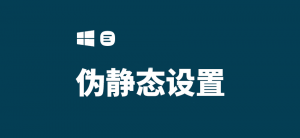搜索到
5
篇与
的结果
-
 给begin主题友情链接页面添加评论 今天下午一直在折腾begin主题的友情链接页面怎么把评论调用出来。和小伙伴说是在显示选项中打开讨论就可以了~居然不行。。。于是,就来看看这个页面了,发现这个页面并没有调用评论的代码。。也就打开讨论也没用了。然后就来添加代码了解决问题了,在单独页面中找到评论的代码,放到友情链接页面就可以了。代码如下。[mark_b] <?php while ( have_posts() ) : the_post(); ?> <?php if ( comments_open() || get_comments_number() ) : ?> <?php comments_template( '', true ); ?> <?php endif; ?> <?php endwhile; ?> [/mark_b]将以上代码添加到友情链接页面 </main> 前面就可以了。同理,也可以再其他页面添加评论。不要问我这个代码正不正确,其实我也是网上找的,只是知道放进去有用。虽然不懂这个PHP代码,但是大概是知道这是调用评论的。
给begin主题友情链接页面添加评论 今天下午一直在折腾begin主题的友情链接页面怎么把评论调用出来。和小伙伴说是在显示选项中打开讨论就可以了~居然不行。。。于是,就来看看这个页面了,发现这个页面并没有调用评论的代码。。也就打开讨论也没用了。然后就来添加代码了解决问题了,在单独页面中找到评论的代码,放到友情链接页面就可以了。代码如下。[mark_b] <?php while ( have_posts() ) : the_post(); ?> <?php if ( comments_open() || get_comments_number() ) : ?> <?php comments_template( '', true ); ?> <?php endif; ?> <?php endwhile; ?> [/mark_b]将以上代码添加到友情链接页面 </main> 前面就可以了。同理,也可以再其他页面添加评论。不要问我这个代码正不正确,其实我也是网上找的,只是知道放进去有用。虽然不懂这个PHP代码,但是大概是知道这是调用评论的。 -
 wordpress关闭插件或主题更新提示 wordpress程序为提高安全性,往往程序、主题或插件都会进行定时更新,为安全起见,学建站网建议大家尽量做到定时更新,然而也会出现一些特殊的情况:如你使用的是一些已经汉化的主题或插件,为客户搭建网站后,往往不需要客户更新,那么这个时候我们就需要在后台关闭主题或插件的更新提示,不然一个个的小红点会让客户感觉不舒服:去除更新提示,我们可以通过如下代码完成操作:找到主题的函数文件functions.php,在?>结束位置放置如下代码;add_filter('pre_site_transient_update_core', create_function('$a', "return null;")); // 关闭核心提示 add_filter('pre_site_transient_update_plugins', create_function('$a', "return null;")); // 关闭插件提示 add_filter('pre_site_transient_update_themes', create_function('$a', "return null;")); // 关闭主题提示 remove_action('admin_init', '_maybe_update_core'); // 禁止 WordPress 检查更新 remove_action('admin_init', '_maybe_update_plugins'); // 禁止 WordPress 更新插件 remove_action('admin_init', '_maybe_update_themes'); // 禁止 WordPress 更新主题3.7以后开启了小版本的自动更新。很多时候更新不会询问你一觉起来就给你更新了,当然这也需要你的主机支持才可以完成。关闭自动更新在WordPress 根目录下的 wp-config.php 加入以下代码即可:define( 'AUTOMATIC_UPDATER_DISABLED', true );
wordpress关闭插件或主题更新提示 wordpress程序为提高安全性,往往程序、主题或插件都会进行定时更新,为安全起见,学建站网建议大家尽量做到定时更新,然而也会出现一些特殊的情况:如你使用的是一些已经汉化的主题或插件,为客户搭建网站后,往往不需要客户更新,那么这个时候我们就需要在后台关闭主题或插件的更新提示,不然一个个的小红点会让客户感觉不舒服:去除更新提示,我们可以通过如下代码完成操作:找到主题的函数文件functions.php,在?>结束位置放置如下代码;add_filter('pre_site_transient_update_core', create_function('$a', "return null;")); // 关闭核心提示 add_filter('pre_site_transient_update_plugins', create_function('$a', "return null;")); // 关闭插件提示 add_filter('pre_site_transient_update_themes', create_function('$a', "return null;")); // 关闭主题提示 remove_action('admin_init', '_maybe_update_core'); // 禁止 WordPress 检查更新 remove_action('admin_init', '_maybe_update_plugins'); // 禁止 WordPress 更新插件 remove_action('admin_init', '_maybe_update_themes'); // 禁止 WordPress 更新主题3.7以后开启了小版本的自动更新。很多时候更新不会询问你一觉起来就给你更新了,当然这也需要你的主机支持才可以完成。关闭自动更新在WordPress 根目录下的 wp-config.php 加入以下代码即可:define( 'AUTOMATIC_UPDATER_DISABLED', true ); -
 多种环境下的WordPress伪静态配置 IIS7.5完美伪静态规则IIS 环境是 Windows 主机常用的服务器环境,但网上很多规则其实并不完美,很多地方依旧有些无法设置的地方,但这个却可以,新建两个 txt 文件,将下面的代码分别添加到文件中:第一个 web.config<configuration> <system.webServer> <rewrite> <rules> <rule name="ChineseURL" stopProcessing="true"> <match url="^(tag|category)/(.*)$" /> <action type="Rewrite" url="ihuanurl.php"/> </rule> <rule name="wordpress" patternSyntax="Wildcard"> <match url="*" /> <conditions> <add input="{REQUEST_FILENAME}" matchType="IsFile" negate="true" /> <add input="{REQUEST_FILENAME}" matchType="IsDirectory" negate="true" /> </conditions> <action type="Rewrite" url="index.php" /> </rule> </rules> </rewrite> </system.webServer> </configuration>第二个辅助文件 ihuanurl.php:<?php // IIS Mod-Rewrite if (isset($_SERVER['HTTP_X_ORIGINAL_URL'])) { $_SERVER['REQUEST_URI'] = $_SERVER['HTTP_X_ORIGINAL_URL']; } // IIS Isapi_Rewrite else if (isset($_SERVER['HTTP_X_REWRITE_URL'])) { $_SERVER['REQUEST_URI'] = $_SERVER['HTTP_X_REWRITE_URL']; } else { // Use ORIG_PATH_INFO if there is no PATH_INFO if ( !isset($_SERVER['PATH_INFO']) && isset($_SERVER['ORIG_PATH_INFO']) ) $_SERVER['PATH_INFO'] = $_SERVER['ORIG_PATH_INFO']; // Some IIS + PHP configurations puts the script-name in the path-info (No need to append it twice) if ( isset($_SERVER['PATH_INFO']) ) { if ( $_SERVER['PATH_INFO'] == $_SERVER['SCRIPT_NAME'] ) $_SERVER['REQUEST_URI'] = $_SERVER['PATH_INFO']; else $_SERVER['REQUEST_URI'] = $_SERVER['SCRIPT_NAME'] . $_SERVER['PATH_INFO']; } // Append the query string if it exists and isn't null if (isset($_SERVER['QUERY_STRING']) && !empty($_SERVER['QUERY_STRING'])) { $_SERVER['REQUEST_URI'] .= '?' . $_SERVER['QUERY_STRING']; } } require("index.php"); ?>然后保存文件,上传到WordPress站点的根目录即可。IIS6伪静态规则IIS 环境是 Windows 主机常用的服务器环境,新建一个 txt 文件,将下面的代码添加到文件中:[ISAPI_Rewrite] # Defend your computer from some worm attacks #RewriteRule .*(?:global.asa|default\.ida|root\.exe|\.\.).* . [F,I,O] # 3600 = 1 hour CacheClockRate 3600 RepeatLimit 32 # Protect httpd.ini and httpd.parse.errors files # from accessing through HTTP # Rules to ensure that normal content gets through RewriteRule /tag/(.*) /index\.php\?tag=$1 RewriteRule /software-files/(.*) /software-files/$1 [L] RewriteRule /images/(.*) /images/$1 [L] RewriteRule /sitemap.xml /sitemap.xml [L] RewriteRule /favicon.ico /favicon.ico [L] # For file-based wordpress content (i.e. theme), admin, etc. RewriteRule /wp-(.*) /wp-$1 [L] # For normal wordpress content, via index.php RewriteRule ^/$ /index.php [L] RewriteRule /(.*) /index.php/$1 [L]然后另存为 httpd.ini 文件,上传到WordPress站点的根目录即可。Apache伪静态规则Apache是 Linux 主机下常见的环境,现在一般的 Linux 虚拟主机都采用这种环境。新建一个 htaccess.txt 文件,添加下面的代码:<IfModule mod_rewrite.c> RewriteEngine On RewriteBase / RewriteRule ^index\.php$ - [L] RewriteCond %{REQUEST_FILENAME} !-f RewriteCond %{REQUEST_FILENAME} !-d RewriteRule . /index.php [L] </IfModule>然后上传到 WordPress 站点的根目录,重命名为 .htaccess 即可(在win下是不可能这样命名的)Nginx伪静态规则Nginx环境一般是Linux 主机 VPS或服务器用户用的比较多,这些用户一般都会自己配置Nginx,或者有专门的人帮你配置,打开 nginx.conf 或者某个站点的配置环境,比如 wpdaxue.com.conf(不同人配置的不一样),在 server { } 大括号里面添加下面的代码:location / { if (-f $request_filename/index.html){ rewrite (.*) $1/index.html break; } if (-f $request_filename/index.php){ rewrite (.*) $1/index.php; } if (!-f $request_filename){ rewrite (.*) /index.php; } }保存,重启 Nginx 即可。
多种环境下的WordPress伪静态配置 IIS7.5完美伪静态规则IIS 环境是 Windows 主机常用的服务器环境,但网上很多规则其实并不完美,很多地方依旧有些无法设置的地方,但这个却可以,新建两个 txt 文件,将下面的代码分别添加到文件中:第一个 web.config<configuration> <system.webServer> <rewrite> <rules> <rule name="ChineseURL" stopProcessing="true"> <match url="^(tag|category)/(.*)$" /> <action type="Rewrite" url="ihuanurl.php"/> </rule> <rule name="wordpress" patternSyntax="Wildcard"> <match url="*" /> <conditions> <add input="{REQUEST_FILENAME}" matchType="IsFile" negate="true" /> <add input="{REQUEST_FILENAME}" matchType="IsDirectory" negate="true" /> </conditions> <action type="Rewrite" url="index.php" /> </rule> </rules> </rewrite> </system.webServer> </configuration>第二个辅助文件 ihuanurl.php:<?php // IIS Mod-Rewrite if (isset($_SERVER['HTTP_X_ORIGINAL_URL'])) { $_SERVER['REQUEST_URI'] = $_SERVER['HTTP_X_ORIGINAL_URL']; } // IIS Isapi_Rewrite else if (isset($_SERVER['HTTP_X_REWRITE_URL'])) { $_SERVER['REQUEST_URI'] = $_SERVER['HTTP_X_REWRITE_URL']; } else { // Use ORIG_PATH_INFO if there is no PATH_INFO if ( !isset($_SERVER['PATH_INFO']) && isset($_SERVER['ORIG_PATH_INFO']) ) $_SERVER['PATH_INFO'] = $_SERVER['ORIG_PATH_INFO']; // Some IIS + PHP configurations puts the script-name in the path-info (No need to append it twice) if ( isset($_SERVER['PATH_INFO']) ) { if ( $_SERVER['PATH_INFO'] == $_SERVER['SCRIPT_NAME'] ) $_SERVER['REQUEST_URI'] = $_SERVER['PATH_INFO']; else $_SERVER['REQUEST_URI'] = $_SERVER['SCRIPT_NAME'] . $_SERVER['PATH_INFO']; } // Append the query string if it exists and isn't null if (isset($_SERVER['QUERY_STRING']) && !empty($_SERVER['QUERY_STRING'])) { $_SERVER['REQUEST_URI'] .= '?' . $_SERVER['QUERY_STRING']; } } require("index.php"); ?>然后保存文件,上传到WordPress站点的根目录即可。IIS6伪静态规则IIS 环境是 Windows 主机常用的服务器环境,新建一个 txt 文件,将下面的代码添加到文件中:[ISAPI_Rewrite] # Defend your computer from some worm attacks #RewriteRule .*(?:global.asa|default\.ida|root\.exe|\.\.).* . [F,I,O] # 3600 = 1 hour CacheClockRate 3600 RepeatLimit 32 # Protect httpd.ini and httpd.parse.errors files # from accessing through HTTP # Rules to ensure that normal content gets through RewriteRule /tag/(.*) /index\.php\?tag=$1 RewriteRule /software-files/(.*) /software-files/$1 [L] RewriteRule /images/(.*) /images/$1 [L] RewriteRule /sitemap.xml /sitemap.xml [L] RewriteRule /favicon.ico /favicon.ico [L] # For file-based wordpress content (i.e. theme), admin, etc. RewriteRule /wp-(.*) /wp-$1 [L] # For normal wordpress content, via index.php RewriteRule ^/$ /index.php [L] RewriteRule /(.*) /index.php/$1 [L]然后另存为 httpd.ini 文件,上传到WordPress站点的根目录即可。Apache伪静态规则Apache是 Linux 主机下常见的环境,现在一般的 Linux 虚拟主机都采用这种环境。新建一个 htaccess.txt 文件,添加下面的代码:<IfModule mod_rewrite.c> RewriteEngine On RewriteBase / RewriteRule ^index\.php$ - [L] RewriteCond %{REQUEST_FILENAME} !-f RewriteCond %{REQUEST_FILENAME} !-d RewriteRule . /index.php [L] </IfModule>然后上传到 WordPress 站点的根目录,重命名为 .htaccess 即可(在win下是不可能这样命名的)Nginx伪静态规则Nginx环境一般是Linux 主机 VPS或服务器用户用的比较多,这些用户一般都会自己配置Nginx,或者有专门的人帮你配置,打开 nginx.conf 或者某个站点的配置环境,比如 wpdaxue.com.conf(不同人配置的不一样),在 server { } 大括号里面添加下面的代码:location / { if (-f $request_filename/index.html){ rewrite (.*) $1/index.html break; } if (-f $request_filename/index.php){ rewrite (.*) $1/index.php; } if (!-f $request_filename){ rewrite (.*) /index.php; } }保存,重启 Nginx 即可。 -
 wordpress获取各类页面链接的函数总结 在WordPress项目开发过程,很可能需要获取WordPress 各类页面的链接,包括首页、文章页、Page页面、存档页面等等,今天倡萌就简单分享下获取 WordPress 各类页面的链接的方法。获取文章或页面链接直接输出文章或页面的链接: <?php the_permalink(); ?> 返回文章或页面的链接,以供调用: get_permalink(); 可以使用 echo 输出,结果和直接使用 the_permalink() 一样: <?php echo get_permalink(); ?> 获取存档页面链接 function get_current_archive_link( $paged = true ) { $link = false; if ( is_front_page() ) { $link = home_url( '/' ); } else if ( is_home() && "page" == get_option('show_on_front') ) { $link = get_permalink( get_option( 'page_for_posts' ) ); } else if ( is_tax() || is_tag() || is_category() ) { $term = get_queried_object(); $link = get_term_link( $term, $term->taxonomy ); } else if ( is_post_type_archive() ) { $link = get_post_type_archive_link( get_post_type() ); } else if ( is_author() ) { $link = get_author_posts_url( get_query_var('author'), get_query_var('author_name') ); } else if ( is_archive() ) { if ( is_date() ) { if ( is_day() ) { $link = get_day_link( get_query_var('year'), get_query_var('monthnum'), get_query_var('day') ); } else if ( is_month() ) { $link = get_month_link( get_query_var('year'), get_query_var('monthnum') ); } else if ( is_year() ) { $link = get_year_link( get_query_var('year') ); } } } if ( $paged && $link && get_query_var('paged') > 1 ) { global $wp_rewrite; if ( !$wp_rewrite->using_permalinks() ) { $link = add_query_arg( 'paged', get_query_var('paged'), $link ); } else { $link = user_trailingslashit( trailingslashit( $link ) . trailingslashit( $wp_rewrite->pagination_base ) . get_query_var('paged'), 'archive' ); } } return $link; } 该函数可以输出首页、分类法(自定义分类法、标签、分类)、自定义文章类型的存档页面、作者存档页面、日期存档页面 的链接,包含分页。获取当前页面链接如果你不想判断页面类型,只想输出当前页面的链接,可以使用下面的代码: <?php global $wp; $current_url = home_url(add_query_arg(array(),$wp->request)); echo $current_url; ?> 好了,暂且说到这里。如果大家有什么补充,欢迎留言分享,谢谢。参考资料:http://wordpress.stackexchange.com/questions/29512/permalink-for-category-pages-and-postshttp://stephenharris.info/how-to-get-the-current-url-in-wordpress/
wordpress获取各类页面链接的函数总结 在WordPress项目开发过程,很可能需要获取WordPress 各类页面的链接,包括首页、文章页、Page页面、存档页面等等,今天倡萌就简单分享下获取 WordPress 各类页面的链接的方法。获取文章或页面链接直接输出文章或页面的链接: <?php the_permalink(); ?> 返回文章或页面的链接,以供调用: get_permalink(); 可以使用 echo 输出,结果和直接使用 the_permalink() 一样: <?php echo get_permalink(); ?> 获取存档页面链接 function get_current_archive_link( $paged = true ) { $link = false; if ( is_front_page() ) { $link = home_url( '/' ); } else if ( is_home() && "page" == get_option('show_on_front') ) { $link = get_permalink( get_option( 'page_for_posts' ) ); } else if ( is_tax() || is_tag() || is_category() ) { $term = get_queried_object(); $link = get_term_link( $term, $term->taxonomy ); } else if ( is_post_type_archive() ) { $link = get_post_type_archive_link( get_post_type() ); } else if ( is_author() ) { $link = get_author_posts_url( get_query_var('author'), get_query_var('author_name') ); } else if ( is_archive() ) { if ( is_date() ) { if ( is_day() ) { $link = get_day_link( get_query_var('year'), get_query_var('monthnum'), get_query_var('day') ); } else if ( is_month() ) { $link = get_month_link( get_query_var('year'), get_query_var('monthnum') ); } else if ( is_year() ) { $link = get_year_link( get_query_var('year') ); } } } if ( $paged && $link && get_query_var('paged') > 1 ) { global $wp_rewrite; if ( !$wp_rewrite->using_permalinks() ) { $link = add_query_arg( 'paged', get_query_var('paged'), $link ); } else { $link = user_trailingslashit( trailingslashit( $link ) . trailingslashit( $wp_rewrite->pagination_base ) . get_query_var('paged'), 'archive' ); } } return $link; } 该函数可以输出首页、分类法(自定义分类法、标签、分类)、自定义文章类型的存档页面、作者存档页面、日期存档页面 的链接,包含分页。获取当前页面链接如果你不想判断页面类型,只想输出当前页面的链接,可以使用下面的代码: <?php global $wp; $current_url = home_url(add_query_arg(array(),$wp->request)); echo $current_url; ?> 好了,暂且说到这里。如果大家有什么补充,欢迎留言分享,谢谢。参考资料:http://wordpress.stackexchange.com/questions/29512/permalink-for-category-pages-and-postshttp://stephenharris.info/how-to-get-the-current-url-in-wordpress/ -
 wordpress各种获取url函数 站点路径相关函数home_url()返回站点路径,相当于后台设置->常规中的”站点地址(URL)”。$url = home_url();echo $url;//输出: http://www.itgol.cn $url = home_url('/images/');echo $url;//输出:http://www.itgol.cn/images/site_url()如果WordPress安装在域名根目录下,则该函数与home_url()相同。如果WordPress安装在子目录下,例如http://www.itgol.cn/,则site_url()返回WordPress实际安装地址,相当于后台->设置->常规中的“WordPress 地址(URL)”。$url = site_url();echo $url;//假设WordPress安装在http://www.itgol.cn下//输出:http://www.itgol.cnadmin_url()返回后台地址,传递参数后也可返回后台menu的地址$url = admin_url();echo $url;//输出:http://www.itgol.cn/wp-admin/content_url()返回实际的wp-content目录,如果是默认安装,且装在根目录下,则如下所示$url = content_url();echo $url;//输出:http://www.itgol.cn/wp-content如果在wp-config.php中改变了wp-content目录的位置,则该函数会返回正确地址,例如wp-config.php中如下定义define('WP_CONTENT_DIR','/home/user/public_html/cdn');define('WP_CONTENT_URL','http://sola-cdn.me');则content_url()的返回值为http://sola-cdn.meincludes_url()返回当前WordPress站点存放核心文件的目录wp-includes的地址,可以带一个$path作为参数。$url = includes_url( '/js/');echo $url;//输出:http://www.itgol.cn/wp-includes/js/wp_upload_dir()返回WordPress上传目录的地址,是一个数组,包含一系列与上传地址相关的信息。<?php $upload_dir = wp_upload_dir(); ?>提供如下信息给你 ‘path’ – 上传目录的服务器绝对路径,通常以反斜杠(/)开头 ‘url’ – 上传目录的完整URL ‘subdir’ – 子目录名称,通常是以年/月形式组织的目录地址,例如/2012/07 ‘basedir’ – 上传目录的服务器绝对路径,不包含子目录 ‘baseurl’ – 上传目录的完整URL,不包含子目录 ‘error’ – 报错信息. 例如$upload_dir = wp_upload_dir();echo $upload_dir['baseurl'];//输出:http://www.itgol.cn/wp-content/uploads 主题路径相关函数get_theme_root_uri()获取存放主题的目录URIecho get_theme_root_uri();//输出:http://www.itgol.cn/wp-content/themesget_theme_root()获取存放主题的目录的服务器绝对路径echo get_theme_root();//输出:<tt>/home/user/public_html/wp-content/themes</tt>get_theme_roots()获取主题目录的目录名称,如果你的主题目录是/wp-content/themes,则echo get_theme_roots();//输出:/themesget_stylesheet_directory()获取当前启用的主题目录的服务器绝对路径,例如/home/user/public_html/wp-content/themes/twentyeleven可以用来include文件,例如<?phpinclude( get_stylesheet_directory() . ‘/includes/myfile.php’); ?>get_stylesheet_directory_uri()获取当前启用的主题目录的URI,例如echo get_stylesheet_directory_uri();//输出:http://www.itgol.cn/wp-content/themes/twentyeleven可以使用在需要主题目录URI的场合,例如图片<img src="<?php echo get_stylesheet_directory_uri() ?>/images/aternus.png" alt="wordpress各种获取url函数总结" alt="" title="" width="" height="" />get_template_directory_uri()如果当前启用的主题是一个child theme,该函数返回parent theme的主题目录URI,用法与get_stylesheet_directory_uri()类似。get_template_directory()如果当前启用的主题是一个child theme,该函数返回parent theme的主题目录的服务器绝对路径,用法与get_stylesheet_directory()类似。get_template()获取当前启用主题的主题目录名称,例如现在启用的主题为twentyeleven,则echo get_stylesheet();//输出:twentyelevenget_stylesheet()获取当前启用主题的主题目录名称,与get_template()的区别是,如果用了child theme,则返回child theme的目录名称。 插件路径相关函数plugins_url()获取当前插件的目录的URI,例如一个插件位于/wp-content/plugins/myplugin下,该目录下放有插件的主文件名为myplugin.php,在myplugin.php中执行下面的代码,结果如下echo plugins_url();//输出:http://www.itgol.cn/wp-content/plugins echo plugins_url('',__FILE__);//输出:http://www.itgol.cn/wp-content/plugins/myplugin echo plugins_url('js/myscript.js',__FILE__);//输出:http://www.itgol.cn/wp-content/plugins/myplugin/js/myscript.jsplugin_dir_url()返回当前插件的目录URI,例如echo plugin_dir_url(__FILE__ );//输出:http://www.itgol.cn/wp-content/plugins/myplugin/注意结尾有反斜杠。plugin_dir_path()返回当前插件目录的服务器绝对路径,例如echo plugin_dir_path(__FILE__ );//输出:/home/user/public_html/wp-content/plugins/myplugin/可以用来引用文件,例如<?phpdefine('MYPLUGINNAME_PATH', plugin_dir_path(__FILE__) );require MYPLUGINNAME_PATH . 'includes/class-metabox.php';require MYPLUGINNAME_PATH . 'includes/class-widget.php';?>plugin_basename()返回调用该函数的插件文件名称(包含插件路径)例如在插件myplugin下的myplugin.php文件中调用该函数,结果如下echo plugin_basename(__FILE__);//输出:myplugin/myplugin.php如果在myplugin/include/test.php文件中调用(test.php通过include引用到myplugin.php中),结果如下echo plugin_basename(__FILE__);//输出:myplugin/include/test.php 路径相关常量WordPress中还有一组用define定义的常量代表路径。WP_CONTENT_DIRwp-content目录的服务器绝对路径,例如/home/user/public_html/wp-contentWP_CONTENT_URLwp-content目录的URI地址,例如http://www.itgol.cn/wp-contentWP_PLUGIN_DIR插件目录的服务器绝对路径,例如/home/user/public_html/wp-content/pluginsWP_PLUGIN_URL插件目录的URI地址,例如http://www.itgol.cn/wp-content/pluginsTEMPLATEPATH当前启用主题目录的服务器绝对路径,相当于get_template_directory()例如/home/user/public_html/wp-content/themes/twentyelevenSTYLESHEETPATH当前启用主题目录的服务器绝对路径,相当于get_stylesheet_directory(),与TEMPLATEPATH的区别在于如果使用child theme,该常量指向child theme目录。
wordpress各种获取url函数 站点路径相关函数home_url()返回站点路径,相当于后台设置->常规中的”站点地址(URL)”。$url = home_url();echo $url;//输出: http://www.itgol.cn $url = home_url('/images/');echo $url;//输出:http://www.itgol.cn/images/site_url()如果WordPress安装在域名根目录下,则该函数与home_url()相同。如果WordPress安装在子目录下,例如http://www.itgol.cn/,则site_url()返回WordPress实际安装地址,相当于后台->设置->常规中的“WordPress 地址(URL)”。$url = site_url();echo $url;//假设WordPress安装在http://www.itgol.cn下//输出:http://www.itgol.cnadmin_url()返回后台地址,传递参数后也可返回后台menu的地址$url = admin_url();echo $url;//输出:http://www.itgol.cn/wp-admin/content_url()返回实际的wp-content目录,如果是默认安装,且装在根目录下,则如下所示$url = content_url();echo $url;//输出:http://www.itgol.cn/wp-content如果在wp-config.php中改变了wp-content目录的位置,则该函数会返回正确地址,例如wp-config.php中如下定义define('WP_CONTENT_DIR','/home/user/public_html/cdn');define('WP_CONTENT_URL','http://sola-cdn.me');则content_url()的返回值为http://sola-cdn.meincludes_url()返回当前WordPress站点存放核心文件的目录wp-includes的地址,可以带一个$path作为参数。$url = includes_url( '/js/');echo $url;//输出:http://www.itgol.cn/wp-includes/js/wp_upload_dir()返回WordPress上传目录的地址,是一个数组,包含一系列与上传地址相关的信息。<?php $upload_dir = wp_upload_dir(); ?>提供如下信息给你 ‘path’ – 上传目录的服务器绝对路径,通常以反斜杠(/)开头 ‘url’ – 上传目录的完整URL ‘subdir’ – 子目录名称,通常是以年/月形式组织的目录地址,例如/2012/07 ‘basedir’ – 上传目录的服务器绝对路径,不包含子目录 ‘baseurl’ – 上传目录的完整URL,不包含子目录 ‘error’ – 报错信息. 例如$upload_dir = wp_upload_dir();echo $upload_dir['baseurl'];//输出:http://www.itgol.cn/wp-content/uploads 主题路径相关函数get_theme_root_uri()获取存放主题的目录URIecho get_theme_root_uri();//输出:http://www.itgol.cn/wp-content/themesget_theme_root()获取存放主题的目录的服务器绝对路径echo get_theme_root();//输出:<tt>/home/user/public_html/wp-content/themes</tt>get_theme_roots()获取主题目录的目录名称,如果你的主题目录是/wp-content/themes,则echo get_theme_roots();//输出:/themesget_stylesheet_directory()获取当前启用的主题目录的服务器绝对路径,例如/home/user/public_html/wp-content/themes/twentyeleven可以用来include文件,例如<?phpinclude( get_stylesheet_directory() . ‘/includes/myfile.php’); ?>get_stylesheet_directory_uri()获取当前启用的主题目录的URI,例如echo get_stylesheet_directory_uri();//输出:http://www.itgol.cn/wp-content/themes/twentyeleven可以使用在需要主题目录URI的场合,例如图片<img src="<?php echo get_stylesheet_directory_uri() ?>/images/aternus.png" alt="wordpress各种获取url函数总结" alt="" title="" width="" height="" />get_template_directory_uri()如果当前启用的主题是一个child theme,该函数返回parent theme的主题目录URI,用法与get_stylesheet_directory_uri()类似。get_template_directory()如果当前启用的主题是一个child theme,该函数返回parent theme的主题目录的服务器绝对路径,用法与get_stylesheet_directory()类似。get_template()获取当前启用主题的主题目录名称,例如现在启用的主题为twentyeleven,则echo get_stylesheet();//输出:twentyelevenget_stylesheet()获取当前启用主题的主题目录名称,与get_template()的区别是,如果用了child theme,则返回child theme的目录名称。 插件路径相关函数plugins_url()获取当前插件的目录的URI,例如一个插件位于/wp-content/plugins/myplugin下,该目录下放有插件的主文件名为myplugin.php,在myplugin.php中执行下面的代码,结果如下echo plugins_url();//输出:http://www.itgol.cn/wp-content/plugins echo plugins_url('',__FILE__);//输出:http://www.itgol.cn/wp-content/plugins/myplugin echo plugins_url('js/myscript.js',__FILE__);//输出:http://www.itgol.cn/wp-content/plugins/myplugin/js/myscript.jsplugin_dir_url()返回当前插件的目录URI,例如echo plugin_dir_url(__FILE__ );//输出:http://www.itgol.cn/wp-content/plugins/myplugin/注意结尾有反斜杠。plugin_dir_path()返回当前插件目录的服务器绝对路径,例如echo plugin_dir_path(__FILE__ );//输出:/home/user/public_html/wp-content/plugins/myplugin/可以用来引用文件,例如<?phpdefine('MYPLUGINNAME_PATH', plugin_dir_path(__FILE__) );require MYPLUGINNAME_PATH . 'includes/class-metabox.php';require MYPLUGINNAME_PATH . 'includes/class-widget.php';?>plugin_basename()返回调用该函数的插件文件名称(包含插件路径)例如在插件myplugin下的myplugin.php文件中调用该函数,结果如下echo plugin_basename(__FILE__);//输出:myplugin/myplugin.php如果在myplugin/include/test.php文件中调用(test.php通过include引用到myplugin.php中),结果如下echo plugin_basename(__FILE__);//输出:myplugin/include/test.php 路径相关常量WordPress中还有一组用define定义的常量代表路径。WP_CONTENT_DIRwp-content目录的服务器绝对路径,例如/home/user/public_html/wp-contentWP_CONTENT_URLwp-content目录的URI地址,例如http://www.itgol.cn/wp-contentWP_PLUGIN_DIR插件目录的服务器绝对路径,例如/home/user/public_html/wp-content/pluginsWP_PLUGIN_URL插件目录的URI地址,例如http://www.itgol.cn/wp-content/pluginsTEMPLATEPATH当前启用主题目录的服务器绝对路径,相当于get_template_directory()例如/home/user/public_html/wp-content/themes/twentyelevenSTYLESHEETPATH当前启用主题目录的服务器绝对路径,相当于get_stylesheet_directory(),与TEMPLATEPATH的区别在于如果使用child theme,该常量指向child theme目录。