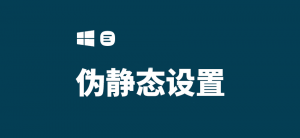搜索到
2
篇与
的结果
-
 nginx基本配置与参数说明 Nginx是一款轻量级的Web 服务器/反向代理服务器及电子邮件(IMAP/POP3)代理服务器,并在一个BSD-like 协议下发行。其特点是占有内存少,并发能力强,事实上nginx的并发能力确实在同类型的网页服务器中表现较好;本文记录一下常用的基本配置。#运行用户 user nobody; #启动进程,通常设置成和cpu的数量相等 worker_processes 1; #全局错误日志及PID文件 #error_log logs/error.log; #error_log logs/error.log notice; #error_log logs/error.log info; #pid logs/nginx.pid; #工作模式及连接数上限 events { #epoll是多路复用IO(I/O Multiplexing)中的一种方式, #仅用于linux2.6以上内核,可以大大提高nginx的性能 use epoll; #单个后台worker process进程的最大并发链接数 worker_connections 1024; # 并发总数是 worker_processes 和 worker_connections 的乘积 # 即 max_clients = worker_processes * worker_connections # 在设置了反向代理的情况下,max_clients = worker_processes * worker_connections / 4 为什么 # 为什么上面反向代理要除以4,应该说是一个经验值 # 根据以上条件,正常情况下的Nginx Server可以应付的最大连接数为:4 * 8000 = 32000 # worker_connections 值的设置跟物理内存大小有关 # 因为并发受IO约束,max_clients的值须小于系统可以打开的最大文件数 # 而系统可以打开的最大文件数和内存大小成正比,一般1GB内存的机器上可以打开的文件数大约是10万左右 # 我们来看看360M内存的VPS可以打开的文件句柄数是多少: # $ cat /proc/sys/fs/file-max # 输出 34336 # 32000 < 34336,即并发连接总数小于系统可以打开的文件句柄总数,这样就在操作系统可以承受的范围之内 # 所以,worker_connections 的值需根据 worker_processes 进程数目和系统可以打开的最大文件总数进行适当地进行设置 # 使得并发总数小于操作系统可以打开的最大文件数目 # 其实质也就是根据主机的物理CPU和内存进行配置 # 当然,理论上的并发总数可能会和实际有所偏差,因为主机还有其他的工作进程需要消耗系统资源。 # ulimit -SHn 65535 } http { #设定mime类型,类型由mime.type文件定义 include mime.types; default_type application/octet-stream; #设定日志格式 log_format main '$remote_addr - $remote_user [$time_local] "$request" ' '$status $body_bytes_sent "$http_referer" ' '"$http_user_agent" "$http_x_forwarded_for"'; access_log logs/access.log main; #sendfile 指令指定 nginx 是否调用 sendfile 函数(zero copy 方式)来输出文件, #对于普通应用,必须设为 on, #如果用来进行下载等应用磁盘IO重负载应用,可设置为 off, #以平衡磁盘与网络I/O处理速度,降低系统的uptime. sendfile on; #tcp_nopush on; #连接超时时间 #keepalive_timeout 0; keepalive_timeout 65; tcp_nodelay on; #开启gzip压缩 gzip on; gzip_disable "MSIE [1-6]."; #设定请求缓冲 client_header_buffer_size 128k; large_client_header_buffers 4 128k; #设定虚拟主机配置 server { #侦听80端口 listen 80; #定义使用 www.nginx.cn访问 server_name www.nginx.cn; #定义服务器的默认网站根目录位置 root html; #设定本虚拟主机的访问日志 access_log logs/nginx.access.log main; #默认请求 location / { #定义首页索引文件的名称 index index.php index.html index.htm; } # 定义错误提示页面 error_page 500 502 503 504 /50x.html; location = /50x.html { } #静态文件,nginx自己处理 location ~ ^/(images|javascript|js|css|flash|media|static)/ { #过期30天,静态文件不怎么更新,过期可以设大一点, #如果频繁更新,则可以设置得小一点。 expires 30d; } #PHP 脚本请求全部转发到 FastCGI处理. 使用FastCGI默认配置. location ~ .php$ { fastcgi_pass 127.0.0.1:9000; fastcgi_index index.php; fastcgi_param SCRIPT_FILENAME $document_root$fastcgi_script_name; include fastcgi_params; } #禁止访问 .htxxx 文件 location ~ /.ht { deny all; } } }
nginx基本配置与参数说明 Nginx是一款轻量级的Web 服务器/反向代理服务器及电子邮件(IMAP/POP3)代理服务器,并在一个BSD-like 协议下发行。其特点是占有内存少,并发能力强,事实上nginx的并发能力确实在同类型的网页服务器中表现较好;本文记录一下常用的基本配置。#运行用户 user nobody; #启动进程,通常设置成和cpu的数量相等 worker_processes 1; #全局错误日志及PID文件 #error_log logs/error.log; #error_log logs/error.log notice; #error_log logs/error.log info; #pid logs/nginx.pid; #工作模式及连接数上限 events { #epoll是多路复用IO(I/O Multiplexing)中的一种方式, #仅用于linux2.6以上内核,可以大大提高nginx的性能 use epoll; #单个后台worker process进程的最大并发链接数 worker_connections 1024; # 并发总数是 worker_processes 和 worker_connections 的乘积 # 即 max_clients = worker_processes * worker_connections # 在设置了反向代理的情况下,max_clients = worker_processes * worker_connections / 4 为什么 # 为什么上面反向代理要除以4,应该说是一个经验值 # 根据以上条件,正常情况下的Nginx Server可以应付的最大连接数为:4 * 8000 = 32000 # worker_connections 值的设置跟物理内存大小有关 # 因为并发受IO约束,max_clients的值须小于系统可以打开的最大文件数 # 而系统可以打开的最大文件数和内存大小成正比,一般1GB内存的机器上可以打开的文件数大约是10万左右 # 我们来看看360M内存的VPS可以打开的文件句柄数是多少: # $ cat /proc/sys/fs/file-max # 输出 34336 # 32000 < 34336,即并发连接总数小于系统可以打开的文件句柄总数,这样就在操作系统可以承受的范围之内 # 所以,worker_connections 的值需根据 worker_processes 进程数目和系统可以打开的最大文件总数进行适当地进行设置 # 使得并发总数小于操作系统可以打开的最大文件数目 # 其实质也就是根据主机的物理CPU和内存进行配置 # 当然,理论上的并发总数可能会和实际有所偏差,因为主机还有其他的工作进程需要消耗系统资源。 # ulimit -SHn 65535 } http { #设定mime类型,类型由mime.type文件定义 include mime.types; default_type application/octet-stream; #设定日志格式 log_format main '$remote_addr - $remote_user [$time_local] "$request" ' '$status $body_bytes_sent "$http_referer" ' '"$http_user_agent" "$http_x_forwarded_for"'; access_log logs/access.log main; #sendfile 指令指定 nginx 是否调用 sendfile 函数(zero copy 方式)来输出文件, #对于普通应用,必须设为 on, #如果用来进行下载等应用磁盘IO重负载应用,可设置为 off, #以平衡磁盘与网络I/O处理速度,降低系统的uptime. sendfile on; #tcp_nopush on; #连接超时时间 #keepalive_timeout 0; keepalive_timeout 65; tcp_nodelay on; #开启gzip压缩 gzip on; gzip_disable "MSIE [1-6]."; #设定请求缓冲 client_header_buffer_size 128k; large_client_header_buffers 4 128k; #设定虚拟主机配置 server { #侦听80端口 listen 80; #定义使用 www.nginx.cn访问 server_name www.nginx.cn; #定义服务器的默认网站根目录位置 root html; #设定本虚拟主机的访问日志 access_log logs/nginx.access.log main; #默认请求 location / { #定义首页索引文件的名称 index index.php index.html index.htm; } # 定义错误提示页面 error_page 500 502 503 504 /50x.html; location = /50x.html { } #静态文件,nginx自己处理 location ~ ^/(images|javascript|js|css|flash|media|static)/ { #过期30天,静态文件不怎么更新,过期可以设大一点, #如果频繁更新,则可以设置得小一点。 expires 30d; } #PHP 脚本请求全部转发到 FastCGI处理. 使用FastCGI默认配置. location ~ .php$ { fastcgi_pass 127.0.0.1:9000; fastcgi_index index.php; fastcgi_param SCRIPT_FILENAME $document_root$fastcgi_script_name; include fastcgi_params; } #禁止访问 .htxxx 文件 location ~ /.ht { deny all; } } } -
 多种环境下的WordPress伪静态配置 IIS7.5完美伪静态规则IIS 环境是 Windows 主机常用的服务器环境,但网上很多规则其实并不完美,很多地方依旧有些无法设置的地方,但这个却可以,新建两个 txt 文件,将下面的代码分别添加到文件中:第一个 web.config<configuration> <system.webServer> <rewrite> <rules> <rule name="ChineseURL" stopProcessing="true"> <match url="^(tag|category)/(.*)$" /> <action type="Rewrite" url="ihuanurl.php"/> </rule> <rule name="wordpress" patternSyntax="Wildcard"> <match url="*" /> <conditions> <add input="{REQUEST_FILENAME}" matchType="IsFile" negate="true" /> <add input="{REQUEST_FILENAME}" matchType="IsDirectory" negate="true" /> </conditions> <action type="Rewrite" url="index.php" /> </rule> </rules> </rewrite> </system.webServer> </configuration>第二个辅助文件 ihuanurl.php:<?php // IIS Mod-Rewrite if (isset($_SERVER['HTTP_X_ORIGINAL_URL'])) { $_SERVER['REQUEST_URI'] = $_SERVER['HTTP_X_ORIGINAL_URL']; } // IIS Isapi_Rewrite else if (isset($_SERVER['HTTP_X_REWRITE_URL'])) { $_SERVER['REQUEST_URI'] = $_SERVER['HTTP_X_REWRITE_URL']; } else { // Use ORIG_PATH_INFO if there is no PATH_INFO if ( !isset($_SERVER['PATH_INFO']) && isset($_SERVER['ORIG_PATH_INFO']) ) $_SERVER['PATH_INFO'] = $_SERVER['ORIG_PATH_INFO']; // Some IIS + PHP configurations puts the script-name in the path-info (No need to append it twice) if ( isset($_SERVER['PATH_INFO']) ) { if ( $_SERVER['PATH_INFO'] == $_SERVER['SCRIPT_NAME'] ) $_SERVER['REQUEST_URI'] = $_SERVER['PATH_INFO']; else $_SERVER['REQUEST_URI'] = $_SERVER['SCRIPT_NAME'] . $_SERVER['PATH_INFO']; } // Append the query string if it exists and isn't null if (isset($_SERVER['QUERY_STRING']) && !empty($_SERVER['QUERY_STRING'])) { $_SERVER['REQUEST_URI'] .= '?' . $_SERVER['QUERY_STRING']; } } require("index.php"); ?>然后保存文件,上传到WordPress站点的根目录即可。IIS6伪静态规则IIS 环境是 Windows 主机常用的服务器环境,新建一个 txt 文件,将下面的代码添加到文件中:[ISAPI_Rewrite] # Defend your computer from some worm attacks #RewriteRule .*(?:global.asa|default\.ida|root\.exe|\.\.).* . [F,I,O] # 3600 = 1 hour CacheClockRate 3600 RepeatLimit 32 # Protect httpd.ini and httpd.parse.errors files # from accessing through HTTP # Rules to ensure that normal content gets through RewriteRule /tag/(.*) /index\.php\?tag=$1 RewriteRule /software-files/(.*) /software-files/$1 [L] RewriteRule /images/(.*) /images/$1 [L] RewriteRule /sitemap.xml /sitemap.xml [L] RewriteRule /favicon.ico /favicon.ico [L] # For file-based wordpress content (i.e. theme), admin, etc. RewriteRule /wp-(.*) /wp-$1 [L] # For normal wordpress content, via index.php RewriteRule ^/$ /index.php [L] RewriteRule /(.*) /index.php/$1 [L]然后另存为 httpd.ini 文件,上传到WordPress站点的根目录即可。Apache伪静态规则Apache是 Linux 主机下常见的环境,现在一般的 Linux 虚拟主机都采用这种环境。新建一个 htaccess.txt 文件,添加下面的代码:<IfModule mod_rewrite.c> RewriteEngine On RewriteBase / RewriteRule ^index\.php$ - [L] RewriteCond %{REQUEST_FILENAME} !-f RewriteCond %{REQUEST_FILENAME} !-d RewriteRule . /index.php [L] </IfModule>然后上传到 WordPress 站点的根目录,重命名为 .htaccess 即可(在win下是不可能这样命名的)Nginx伪静态规则Nginx环境一般是Linux 主机 VPS或服务器用户用的比较多,这些用户一般都会自己配置Nginx,或者有专门的人帮你配置,打开 nginx.conf 或者某个站点的配置环境,比如 wpdaxue.com.conf(不同人配置的不一样),在 server { } 大括号里面添加下面的代码:location / { if (-f $request_filename/index.html){ rewrite (.*) $1/index.html break; } if (-f $request_filename/index.php){ rewrite (.*) $1/index.php; } if (!-f $request_filename){ rewrite (.*) /index.php; } }保存,重启 Nginx 即可。
多种环境下的WordPress伪静态配置 IIS7.5完美伪静态规则IIS 环境是 Windows 主机常用的服务器环境,但网上很多规则其实并不完美,很多地方依旧有些无法设置的地方,但这个却可以,新建两个 txt 文件,将下面的代码分别添加到文件中:第一个 web.config<configuration> <system.webServer> <rewrite> <rules> <rule name="ChineseURL" stopProcessing="true"> <match url="^(tag|category)/(.*)$" /> <action type="Rewrite" url="ihuanurl.php"/> </rule> <rule name="wordpress" patternSyntax="Wildcard"> <match url="*" /> <conditions> <add input="{REQUEST_FILENAME}" matchType="IsFile" negate="true" /> <add input="{REQUEST_FILENAME}" matchType="IsDirectory" negate="true" /> </conditions> <action type="Rewrite" url="index.php" /> </rule> </rules> </rewrite> </system.webServer> </configuration>第二个辅助文件 ihuanurl.php:<?php // IIS Mod-Rewrite if (isset($_SERVER['HTTP_X_ORIGINAL_URL'])) { $_SERVER['REQUEST_URI'] = $_SERVER['HTTP_X_ORIGINAL_URL']; } // IIS Isapi_Rewrite else if (isset($_SERVER['HTTP_X_REWRITE_URL'])) { $_SERVER['REQUEST_URI'] = $_SERVER['HTTP_X_REWRITE_URL']; } else { // Use ORIG_PATH_INFO if there is no PATH_INFO if ( !isset($_SERVER['PATH_INFO']) && isset($_SERVER['ORIG_PATH_INFO']) ) $_SERVER['PATH_INFO'] = $_SERVER['ORIG_PATH_INFO']; // Some IIS + PHP configurations puts the script-name in the path-info (No need to append it twice) if ( isset($_SERVER['PATH_INFO']) ) { if ( $_SERVER['PATH_INFO'] == $_SERVER['SCRIPT_NAME'] ) $_SERVER['REQUEST_URI'] = $_SERVER['PATH_INFO']; else $_SERVER['REQUEST_URI'] = $_SERVER['SCRIPT_NAME'] . $_SERVER['PATH_INFO']; } // Append the query string if it exists and isn't null if (isset($_SERVER['QUERY_STRING']) && !empty($_SERVER['QUERY_STRING'])) { $_SERVER['REQUEST_URI'] .= '?' . $_SERVER['QUERY_STRING']; } } require("index.php"); ?>然后保存文件,上传到WordPress站点的根目录即可。IIS6伪静态规则IIS 环境是 Windows 主机常用的服务器环境,新建一个 txt 文件,将下面的代码添加到文件中:[ISAPI_Rewrite] # Defend your computer from some worm attacks #RewriteRule .*(?:global.asa|default\.ida|root\.exe|\.\.).* . [F,I,O] # 3600 = 1 hour CacheClockRate 3600 RepeatLimit 32 # Protect httpd.ini and httpd.parse.errors files # from accessing through HTTP # Rules to ensure that normal content gets through RewriteRule /tag/(.*) /index\.php\?tag=$1 RewriteRule /software-files/(.*) /software-files/$1 [L] RewriteRule /images/(.*) /images/$1 [L] RewriteRule /sitemap.xml /sitemap.xml [L] RewriteRule /favicon.ico /favicon.ico [L] # For file-based wordpress content (i.e. theme), admin, etc. RewriteRule /wp-(.*) /wp-$1 [L] # For normal wordpress content, via index.php RewriteRule ^/$ /index.php [L] RewriteRule /(.*) /index.php/$1 [L]然后另存为 httpd.ini 文件,上传到WordPress站点的根目录即可。Apache伪静态规则Apache是 Linux 主机下常见的环境,现在一般的 Linux 虚拟主机都采用这种环境。新建一个 htaccess.txt 文件,添加下面的代码:<IfModule mod_rewrite.c> RewriteEngine On RewriteBase / RewriteRule ^index\.php$ - [L] RewriteCond %{REQUEST_FILENAME} !-f RewriteCond %{REQUEST_FILENAME} !-d RewriteRule . /index.php [L] </IfModule>然后上传到 WordPress 站点的根目录,重命名为 .htaccess 即可(在win下是不可能这样命名的)Nginx伪静态规则Nginx环境一般是Linux 主机 VPS或服务器用户用的比较多,这些用户一般都会自己配置Nginx,或者有专门的人帮你配置,打开 nginx.conf 或者某个站点的配置环境,比如 wpdaxue.com.conf(不同人配置的不一样),在 server { } 大括号里面添加下面的代码:location / { if (-f $request_filename/index.html){ rewrite (.*) $1/index.html break; } if (-f $request_filename/index.php){ rewrite (.*) $1/index.php; } if (!-f $request_filename){ rewrite (.*) /index.php; } }保存,重启 Nginx 即可。